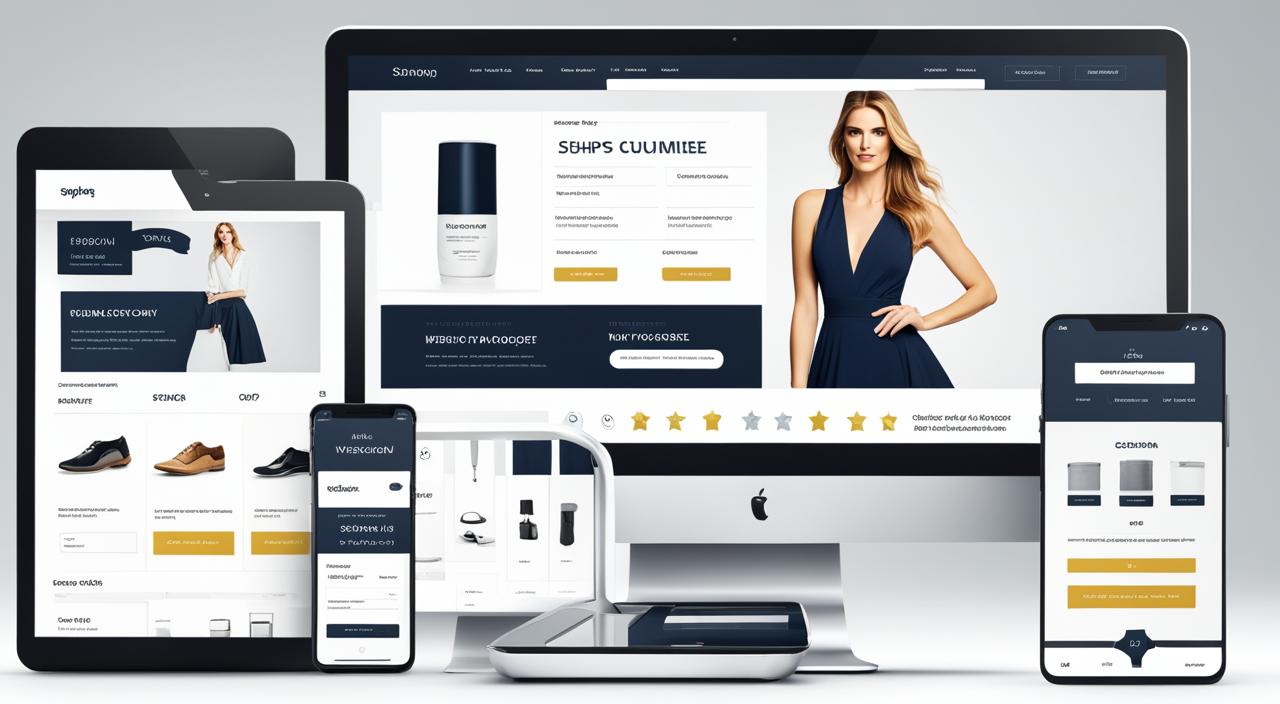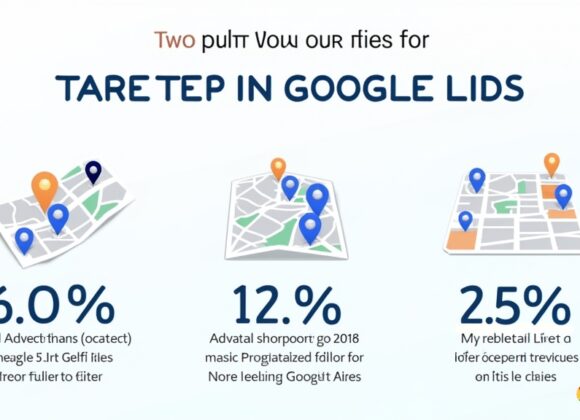Welcome to our guide on setting up a WooCommerce online store. This guide is crucial for boosting your eCommerce growth. It shows you how to reach your target audience and maximize sales. By using WooCommerce, you can make your online shopping experience great for your customers.
WooCommerce lets you create a store that’s all your own. You can manage your products and keep stock easily. It also helps with safe payment methods and shipping. With WooCommerce, you’re in full control of your online business.
However, building an online store isn’t enough on its own. To really do well, you need great design and the right tools. We’ll show you how to make your WooCommerce store better. This will help your business grow.

The Best WooCommerce Online Store Builder
Choosing the right WooCommerce online store builder is vital for success. There are many options to consider. It’s crucial to find one that fits your needs and offers loads of features for a smooth experience.
What makes a WooCommerce online store the best?
Let’s look at the main features to seek in a good WooCommerce online store builder:
- An easy-to-use interface helps you set up and customize your store without hassle.
- It should offer responsive design templates. This makes sure your store looks good on all devices.
- Good product management tools let you add, edit, and organize products easily.
- A great builder supports many secure payment gateways, giving your customers choice.
- It must have SEO features to boost your store’s search engine ranking.
- Look for integration abilities with popular plugins and tools to enhance your store.
- Lastly, strong customer support is crucial for dealing with any issues or questions.
By looking at these aspects, you can choose the best WooCommerce online store builder. It’ll support your business goals and help your eCommerce site grow.
Customizable WooCommerce Themes for Enhanced Design
Creating a beautiful online store is key. Good design grabs users’ attention and builds trust in your brand. With customizable WooCommerce themes, you can design a store that’s uniquely yours. It will stand out, fitting perfectly with what your customers need.
Why are customizable WooCommerce themes amazing? Let’s dive in:
1. Tailored Branding
These themes let you match your online store with your brand. You can pick your colors, fonts, and more. This makes your store feel like a part of your brand across the web.
2. Enhanced User Experience
A great store is more than looks; it’s also about how easy it is to use. With customizable themes, you can make sure customers find what they want quickly. This makes them happy, leads to more sales, and keeps them coming back.
3. Stand Out from the Competition
It’s important to be different in a busy online world. Customizable themes let you create a unique store that captures attention. Adding your own touch can draw in customers who love your style.
4. Flexibility and Scalability
Customizable WooCommerce themes grow with your business. You can change your store’s look or add new products easily. This means your store always meets your needs without frustrating your customers.
Using customizable WooCommerce themes can really improve your store’s design. They make your online shop eye-catching and memorable. Consider working with professionals who know WooCommerce inside out. They can help unlock the possibilities for your store.
Top WooCommerce Plugins to Enhance Functionality
Building an online store with WooCommerce gets better with the right plugins. These tools help manage and boost your store’s performance. They can lead to more sales and happier customers. Here we look at some top plugins and their perks.
1. WooCommerce SEO by Yoast
WooCommerce SEO by Yoast is key for any WooCommerce store. It makes your store more visible online. With it, you get features like XML sitemaps and keyword optimization. Plus, it helps with social media.
2. WooCommerce Product Add-ons
WooCommerce Product Add-ons let you add custom options to your products. Options like gift wrapping or custom messages make shopping special. This boosts customer happiness and sales.
3. WooCommerce Google Analytics Integration
Knowing how your customers shop is vital. WooCommerce Google Analytics Integration connects your store with Google Analytics. You’ll see everything from sales to how users browse your site. It’s great for planning your marketing.
4. WooCommerce Subscriptions
For subscription products or services, WooCommerce Subscriptions is perfect. It allows easy subscription management. You get flexible pricing and billing, too. It makes subscribing easy for customers.
5. WooCommerce Bookings
WooCommerce Bookings is ideal for stores with appointments or reservations. It lets you handle bookings through WooCommerce. It works well for hotels, gym classes, or salons. It makes booking easy for your customers.
Adding these top WooCommerce plugins can greatly improve your store. They help with SEO, customization, analytics, subscriptions, and bookings. With these, you can offer a better shopping experience. Each plugin has a big role in making your WooCommerce store a success.
Implementing WooCommerce Website Optimization Strategies
Making your WooCommerce store easy to find and quick to load is key to getting more traffic and sales. By using smart SEO strategies, your store will show up more in searches. This draws in customers and helps sell more.
Here are some key ways to make your WooCommerce site better:
1. Keyword Research
First, find out what keywords your customers are searching for. Then, use these words in your product names, descriptions, and behind-the-scenes info. This helps your store appear in the right searches, bringing more visitors.
2. Site Speed Optimization
Your store loading fast is a must for happy shopping experiences. If your site is slow, people leave, and it won’t rank well in searches. Choose good hosting, shrink images, and use caching to make your site quick and smooth.
3. Mobile-Friendly Design
More and more, people shop on their phones, so your store must work well on any device. A responsive design makes sure everyone can shop easily, helping your store and its SEO.
4. Optimized Product Descriptions
Write clear and attractive product descriptions to showcase what’s great about your items. Use important keywords but keep the tone friendly and inviting to draw in both people and search engines.
5. User-Friendly Navigation
Make your site easy to look around so people can find what they need fast. Use clear paths, filters, and a search box to make shopping on your site a breeze, encouraging folks to stick around longer.
6. SEO-Friendly URLs
Make sure your site’s web addresses are clear and include keywords. This helps search engines and visitors understand what your pages are about, improving your store’s online presence.
7. Optimize Images and Alt Tags
Make your product pictures load faster by reducing their size, but keep them looking good. Also, use alt tags to describe your images, helping search engines know what’s in the pictures and making your site more accessible.
8. Schema Markup
Use schema markup to give search engines more info about your products. This can help your items show up in special search results with reviews, ratings, and prices, making your site stand out more.
Using these strategies can make your WooCommerce site more visible, bring in more visitors, and boost sales. Stay on top of your game and make the most of your online store.
Efficient WooCommerce Store Management
Running a WooCommerce store smoothly is vital for success. This includes managing inventory, fulfilling orders, handling customer service, and ensuring a good user experience. Focusing on these areas helps you work better, make fewer mistakes, and achieve lasting success.
Inventory Management
Good inventory management is key for a thriving WooCommerce store. Using smart tools and methods, you can keep the right amount of products, avoid selling more than you have, and prevent running out of stock. A strong system lets you monitor stock, assess product performance, and order new stock easily. Managing inventory well means happy customers and fewer inventory problems.
Order Fulfillment
Getting orders to customers quickly and correctly is important. By improving your order processes, you ensure fast handling, proper packaging, and dependable delivery. Teaming up with a reliable shipping partner or using shipping software makes things smoother for you and your customers. Better order fulfillment boosts trust and encourages customers to come back.
Customer Service
Great customer service is crucial for any store. Quickly answering questions, solving problems, and offering personalized help builds trust and loyalty. A strong customer service setup, like live chat or ticketing, helps you keep track of customer needs. Putting customer service first improves your brand and satisfies your customers, leading to good reviews.
Maintaining a Seamless User Experience
A smooth user experience keeps customers coming back. It’s important to regularly check and improve your store’s speed, how it works on mobile, and its layout. Using analytics lets you see how users interact with your site and fix any problems. By focusing on a great user experience, you boost satisfaction and sales.
Good management of a WooCommerce store covers many aspects, from keeping track of inventory to ensuring customers are happy. By focusing on these elements, you can make your store work better, please your customers, and enjoy ongoing success.
WooCommerce Store Setup: A Step-by-Step Guide
Setting up your WooCommerce store is an exciting journey into the eCommerce world. With our guidance, you’ll create a shopping experience your customers love. Just follow our step-by-step guide to get your store running.
Choose a Reliable Hosting Provider
First, pick a hosting provider that supports your online store’s needs. Look for one that offers optimized WooCommerce hosting. This ensures your store loads quickly, runs reliably, and gets great support.
Install and Configure WordPress
WordPress is the base for your WooCommerce site. Securely install WordPress, choose a theme that fits your brand, and customize it. Pick themes that work well with WooCommerce to make your store look great.
Install and Configure the WooCommerce Plugin
After WordPress is set up, install the WooCommerce plugin. This plugin turns your site into an online store. Customize your settings for things like currency, taxes, and shipping to meet your needs.
Select and Install Essential WooCommerce Plugins
There are many plugins that can make your store even better. Some include:
- Yoast SEO: Improve your store’s search engine ranking.
- WooCommerce Payments: Make paying easy for your customers.
- WooCommerce Shipping: Get accurate shipping rates and streamline shipping.
Plugins like these boost your store’s performance and shopping experience.
Set Up Your Store’s Payment Gateways
Setting up secure payment gateways is important for checkout. Integrate your store with gateways like PayPal, Stripe, and Authorize.net. Pick those that best fit your business and customer needs.
Configure Your Product Catalog
Now, organize your product catalog. Create categories, set prices, add images, and write descriptions. Use the right keywords to make your products easy to find online.
Create a Seamless User Experience
Aim for a site that’s easy to use and navigate. Make sure your navigation menus are clear and calls-to-action are obvious. Always test your site from the user’s point of view to find and fix problems.
| Step | Action |
|---|---|
| 1 | Choose a reliable hosting provider |
| 2 | Install and configure WordPress |
| 3 | Install and configure the WooCommerce plugin |
| 4 | Select and install essential WooCommerce plugins |
| 5 | Set up payment gateways |
| 6 | Configure your product catalog |
| 7 | Create a seamless user experience |
Follow these steps carefully, giving each the attention it deserves. Your hard work will create a successful WooCommerce store. Begin building your online business today!
WooCommerce Custom Development for Unique Requirements
Standing out in today’s eCommerce market is key. This is where WooCommerce custom development shines. It lets online store owners meet their unique needs and stand out.
By developing a WooCommerce store with custom features, businesses can offer a unique shopping experience. This includes custom payment gateways, advanced inventory systems, or unique product configurators. Thus, unlocking endless possibilities.
WooCommerce custom development meets specific industry needs. For instance, a fashion retailer might want a special sizing chart and a virtual try-on. Meanwhile, a subscription service might need custom billing. These tailored online stores boost conversions by enhancing the user experience.
Custom development also allows for unique design and interface. Pre-built themes often limit customization, making stores look alike. WooCommerce custom development ensures a unique, functional design that stands out.
Benefits of WooCommerce Custom Development:
- Addressing unique industry and business requirements
- Enhancing the user experience and improving conversion rates
- Creating a visually appealing and unique store design
- Implementing advanced features and functionalities
- Improving store performance and site speed
Choosing experienced developers for WooCommerce is crucial. They should know the platform well to integrate custom solutions smoothly. This minimizes disruptions and ensures top performance.
In summary, WooCommerce custom development breaks the limits of pre-built options. It offers a unique shopping experience tailored to specific needs. Investing in custom development boosts eCommerce success in the competitive digital world.>”,
Seamlessly Integrating WooCommerce Plugins
Plugins boost your WooCommerce online store’s success. They add necessary features and improve how users interact with your site. Making sure these plugins fit perfectly is vital for your WooCommerce store to work well.
Compatibility is crucial when adding plugins. It’s essential to check that the plugins match your store and work well with others. This stops any problems that could make your store run poorly.
Thinking about your store’s look is also key. A well-placed plugin should not clash with your site’s design. It makes the shop more straightforward for customers to use, keeping everything looking sharp and professional.
Choosing the right plugins boosts the shopping experience. They make things like checking out, managing stock, handling payments, and finding products easier. Happy customers and a well-run store come from these smart choices.
Benefits of Seamless WooCommerce Plugin Integration
Integrating plugins the right way brings many perks to your shop:
- Enhanced functionality: These plugins offer new features your business specifically needs.
- Improved store performance: They make your site run smoother and quicker.
- Increased conversion rates: A better shopping journey leads to more sales.
- Flexible scalability: Your store can grow easily by adding new functions without issues.
- Maximized productivity: By automating tasks, you save time to focus on growing your business.
In this competitive online selling game, a user-friendly shopping experience is key. The right plugins, when integrated well, are not only about tech. They also support your store’s growth and success in the long run.
| Plugin Name | Description |
|---|---|
| WooCommerce Multilingual | Enables the translation of your entire store, including products, variations, categories, and more. |
| WooCommerce Subscriptions | Offers recurring billing and subscription options for membership sites, subscription boxes, and more. |
| WooCommerce Bookings | Allows customers to book appointments, reservations, or rentals directly from your online store. |
Professional WooCommerce Web Design Services
A successful online store starts with a great first impression. Your WooCommerce website’s design and user experience play a big role in attracting customers. That’s what professional WooCommerce web design services offer.
Expert designers create online stores that are both beautiful and easy to use. They match your brand’s style. They make shopping easy and fun, so customers keep coming back.
The Benefits of Professional WooCommerce Web Design
1. Enhanced Visual Appeal: Professional designers know how to make beautiful online stores. They use great graphics, fonts, and colors. This makes your store stand out and grab attention.
2. Optimized User Experience: A good shopping experience is key to making sales. Designers work on making your site easy to navigate. They ensure customers can find and buy what they want with ease.
3. Responsive Design: More people are shopping on phones and tablets. Professional designers make sure your site works well on all devices. This lets customers shop easily, no matter where they are.
4. Customization and Branding: Your site should reflect your unique brand. Designers tailor your WooCommerce site to meet your needs. They make sure it stands out and represents your brand well.
5. SEO Optimization: Designers also know about SEO. They make sure your site is set up to appear higher in search engine results. This helps more people find your store.
Partner conquered with a Professional WooCommerce Web Design Agency
Choosing the right WooCommerce web design service is crucial. Look for an agency with experience and good client reviews. They should know your business goals and who you want to reach.
Working with a professional agency means your WooCommerce site is in good hands. They’ll work with you to make sure your site meets your goals. They provide designs and solutions that help your business grow.
| Key Considerations when choosing a Professional WooCommerce Web Design Agency |
|---|
| Experience in WooCommerce web design and development |
| Proven track record of successful eCommerce projects |
| Understanding of your target audience and industry |
| Portfolio showcasing appealing and functional online stores |
| Ability to customize and tailor the design to your brand |
| Knowledge of SEO best practices for enhanced visibility |
| Effective communication and collaboration skills |
| Excellent client reviews and testimonials |
Investing in professional design services can elevate your online store. With great design, user experience, and branding, you attract more customers. This leads to more sales and growth for your eCommerce business.
Conclusion
A well-built WooCommerce online store boosts your eCommerce growth. Picking the right tools and strategies is key. Themes and plugins make your store look good and work better. Also, managing your store well is vital for success.
Choosing a top-notch WooCommerce store builder is critical. It ensures your shop runs smoothly for you and your shoppers. Custom themes make your site look great and easy to use. Adding the best plugins boosts your store’s power and friendliness.
It’s important to make your WooCommerce store easy to find and use. Good SEO and attention to conversions help here. Keep your store running smoothly with smart management and great service. This keeps users happy and coming back.
Think about getting custom designs and extra development to meet your unique needs. This can set you apart from others. With the right strategies and careful choices, you’ll grow your eCommerce. And you’ll create a WooCommerce store that draws customers in and gets them to stay.


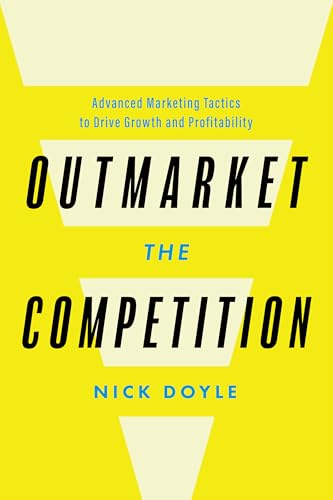



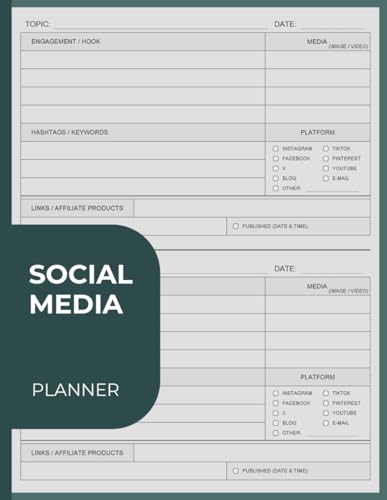
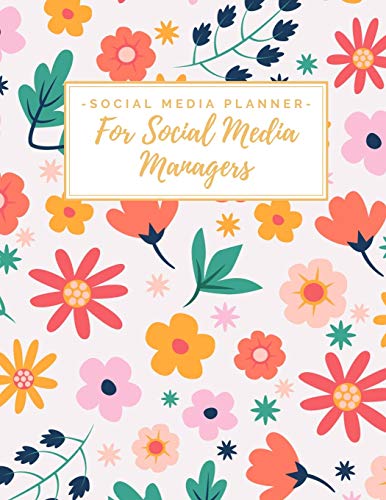
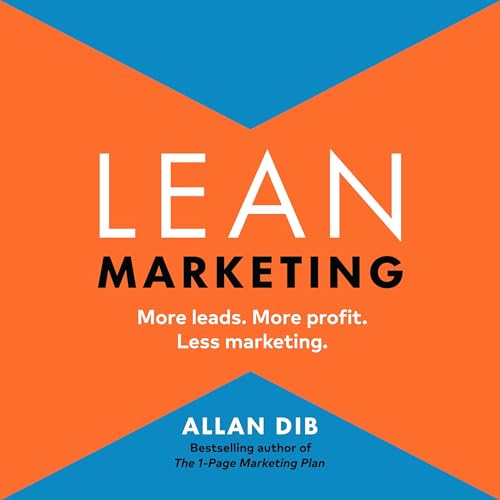

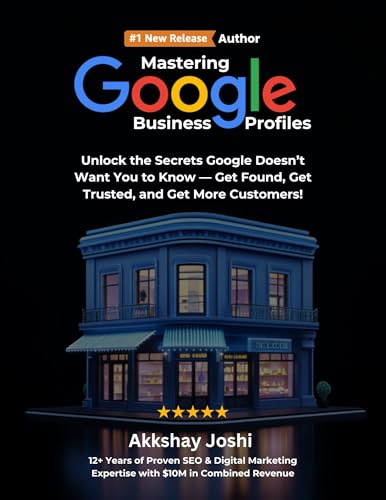
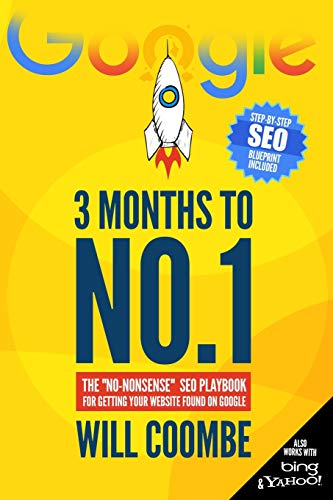
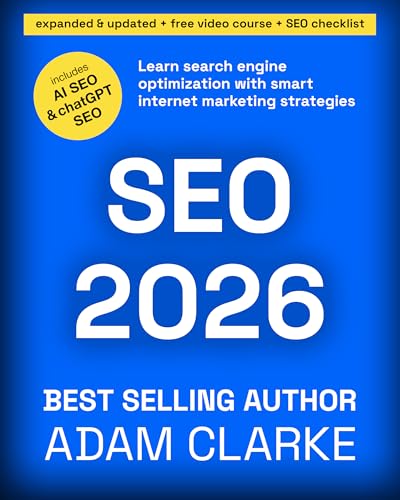

![NEEWER 55W 18"/45cm Ring Light Kit [New Version], 5600K Dimmable ...](https://m.media-amazon.com/images/I/414QLqvZWLL._AC_.jpg)