Ready to start your journey into online retail? You’re in the right place with WooCommerce. It’s a top choice for adding an ecommerce platform to your WordPress site. Over 43% of the web uses WordPress, making WooCommerce a perfect match. It’s the only ecommerce platform just for WordPress.
WooCommerce gives you loads of flexibility and precise controls, making it simple to start a profitable online business. It’s supported by a crowd of over 5,000 developers, agencies, and creative experts. This community is there to help you. Whether you sell digital products, or things you can touch, or both, you can do it with confidence.

Thanks to its close ties with WordPress, setting up a shop with WooCommerce is smooth. Everything from managing your product catalog to handling payment gateways and shipping is in one place. This means a hassle-free way to make your shop, right down to a secure checkout. This helps keep shoppers happy, lessen shopping cart abandonment, and improve order management.
Understanding WooCommerce
WooCommerce is a powerful plugin for WordPress. With it, you can turn your site into a strong online store. It’s the top ecommerce platform for WordPress, offering great tools for your digital storefront.
WooCommerce as a WordPress Plugin
Every WooCommerce shop runs on a WordPress site. WordPress is known for its flexibility and ease of use. It’s the top content management system (CMS), with over 43% of websites using it. This makes it perfect for your online shopping cart and digital retail store.
Benefits of Using WooCommerce
WooCommerce is very flexible, with fine controls and a big community. Over 5,000 developers, agencies, and creative pros are part of it. This means you get to be in full charge of your online business. Platforms that are hosted usually have more rules.
Key Terms to Know
When you use WordPress and WooCommerce, you’ll come across key words. These include WordPress, WooCommerce, web hosting, themes, plugins, and content management system (CMS). Knowing these terms makes it easier to create and run your WooCommerce online store.
Getting Help with Your WooCommerce Store
Starting your journey on WooCommerce means you’re not alone. Help is everywhere. You have articles and support from the WooCommerce team. Plus, a community of experienced sellers is ready to help.
WooCommerce’s detailed guides offer instructions step by step. They cover setting up your store, customizing, and more. This means whether new or experienced, you get the help you need.
For more focused help, there’s Codeable. They connect you with WooCommerce experts for special tasks. Or you can check out the WooExpert Program for certified agencies’ help.
If you’d like to connect with other WooCommerce users, the forums are a great spot. Here, people are happy to share tips and answer questions.

With all these resources, you’re well-equipped to run a successful store. For any issue or creative project, the WooCommerce family is here to back you up.
Choosing a Business Name
Selecting a top-notch name is key when creating your WooCommerce store. This name should be unforgettable and show what your brand is about. The WordPress business name generator can help you pinpoint the best name ideas.
A good business name builds a strong brand and sticks in customers’ minds. It should be simple to remember and not confuse anyone when they hear it. Make sure your chosen name isn’t taken online.
The business name generator from WordPress is a great help. It suggests names that fit your business and catch your target customers’ eyes. This tool can lead you to the perfect name that represents your brand well.
Keep in mind, your store’s name will be its identity. Thus, it’s worth the effort to pick a name with staying power. The right name can help your store thrive in the busy world of online selling.
Selecting Web Hosting
Hosting keeps your website’s content safe. It comes in two types:managed hosting
andself-hosting
. With managed hosting, a company looks after youronline store
. They handle everything, from installing software to updating it. Self-hosting means you do everything yourself. This includes finding a hosting provider and installing WordPress andWooCommerce
Managed Hosting vs Self-Hosting
Your choice of hosting affects how you run your WordPress and WooCommerce site. Managed hosting deals with most of the setup work for your e-commerce platform. But with self-hosting, you must set up and keep up your digital storefront.
WooCommerce Hosting Solutions
To smoothly sell online, Bluehost has a WooCommerce hosting plan. It comes with WordPress and WooCommerce already set up. You also get a free domain for the first year, a free SSL certificate, and around-the-clock support. This shopping cart software makes launching and managing your digital products easier.
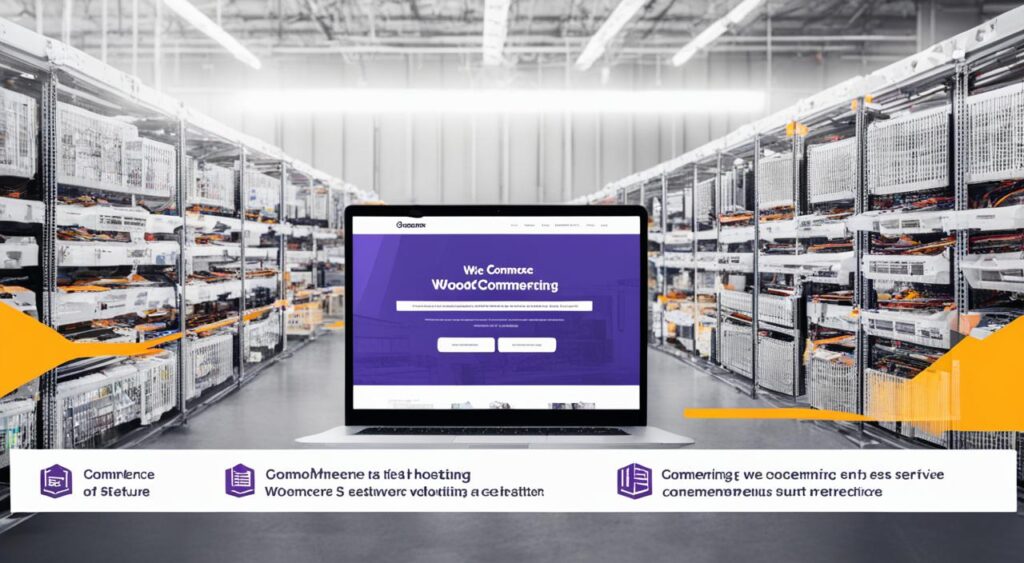
Setting Up Your Online Store
The first thing after choosing hosting and a domain is to set up your store. You’ll use WooCommerce on WordPress for this. A Setup Wizard will guide you in customizing your store’s settings.
Store Setup Wizard
This Wizard will ask you about your store’s location, the industry you’re in, and what products you’ll sell. It also includes a Store Setup Checklist. Here, you get tips for making your store unique, like choosing how to take payments, dealing with taxes, figuring out shipping, and using marketing tools.
This step-by-step guide helps ensure your store starts off on the right foot. It lays the groundwork for a booming online business.
Adding Products to Your Store
In the world of WooCommerce, your products are vital for your online ecommerce platform. You can sell a wide variety of items. This includes simple products, digital products, variable items, and even grouped sets.
This flexibility helps you create a unique and exceptional online shop. It meets your customers’ needs perfectly.
Types of Products
WooCommerce lets you list many different kinds of products. You can sell simple products, grouped products, and virtual ones. There’s also the option for downloadable or affiliate items.
If you want more features for your products, you can use product extensions. These offer things like subscriptions, memberships, bundles, courses, and bookings.
Adding and Managing Products
Adding products to your WooCommerce store is straightforward. You need to fill in product details, keep track of stock, set prices, and add product images. The WooCommerce dashboard helps you do all this with ease.
It lets you create, change, and monitor your product catalog. This means you’re always in control of what you’re selling.
Product Categories, Tags, and Attributes
It’s important to use categories, tags, and attributes. These help customers find what they’re looking for. You can group items together with categories and tags. Attributes give extra key details, like size or color.
Accepting Payments
Creating a successful woocommerce online store involves making payment easy for your customers. WooCommerce offers many payment options. This suits the varied preferences of e-commerce platform users.
Payment Processors
To take payments in your WooCommerce store, choose payment processors like WooPayments, Stripe, Square, or Viva Wallet. These options let customers use credit or debit cards for payments.
Alternative Payment Methods
Besides card payments, you can provide alternative payment methods such as PayPal or Amazon Pay. These options use accounts customers already have. It makes the checkout process easier and builds trust.
Buy Now, Pay Later Options
Adding buy now, pay later (BNPL) solutions like Afterpay, Affirm, or Klarna is beneficial. They are becoming more popular. Customers appreciate the flexibility to pay over time in their shopping cart.
Cryptocurrency Payments
To attract tech-savvy customers, consider cryptocurrency payments. Use extensions from providers like Coinbase or HAYVN. This meets the rising demand for digital currency in online retail.
Payment Processing Fees
Remember, payment processors charge a percentage-based fee with a flat transaction fee. For example, 2.9% + $0.30. These rates differ, so compare options to get the best deal for your digital storefront.
Setting Up WooPayments
WooPayments by WooCommerce offers credit card processing and various alternative methods. Setting it up is easy. It lets you add different payment choices to your site. This offers customers a smooth and safe checkout experience.
Handling Taxes
Dealing with sales tax on your WooCommerce store might seem hard. This is because the tax rates can change based on the place. But, WooCommerce has many ways to help you with setting up and managing taxes easily. Now, let’s look at the different tax setup options the platform offers.
Tax Setup Options
WooCommerce gives you many tax setup choices to meet your online business’s special requirements. You can use the built-in WooCommerce Tax tool. This makes things easier by figuring out and applying the right sales tax for each customer’s location. If you want to, you can also connect with tax experts like Avalara AvaTax. This service offers detailed tax calculation and helps you with following tax rules.
If you prefer doing things yourself, WooCommerce lets you manually set up tax rates, rules, and exceptions. This way gives you more power over your tax setup. But, it might take more time to keep up with as tax laws update.
If you don’t need to collect sales tax, you can turn this feature off in your WooCommerce store’s settings. But, be sure to talk to a tax professional first. They will make sure you’re not missing any rules and laws where you sell.
No matter which tax setup you pick, WooCommerce is here to assist. And, by working with tax specialists, you can keep your online store’s tax practices correct. This not only helps you follow the law but also makes shopping simple for your customers.

Woocommerce Online Store
With WooCommerce, you can set up various shipping and delivery options for your woocommerce online store. This includes flat rate, free shipping, and live quotes from USPS, FedEx, and UPS.
Inventory Management
WooCommerce gives you powerful tools for inventory management. It helps you keep track of what you have and updates it as orders come in and go out.
Customer Management
The woocommerce system also comes with customer management features. You can see customer order histories, handle customer accounts, and talk with your customers right from the admin area.
| Feature | Benefits |
|---|---|
| Shipping and Delivery Options | You can set up easy and flexible shipping. This includes live quotes from top carriers to offer the best options for your customers. |
| Inventory Management | Manage your inventory easily and keep it up to date. This way, you’ll have the products you need to fill online orders. |
| Customer Management | You get all the data and tools you need for great customer relationships on your ecommerce platform. |
Marketing and Optimizing Your Store
Want to make your store stand out? It’s key to work on search engine optimization (SEO), email marketing, social media, and use analytics. These steps help promote your e-commerce platform. They also boost your chances of doing well in online retail and make shopping smooth for your customers.
Search Engine Optimization (SEO)
Getting your WooCommerce store seen by search engines is important. You need to do keyword research and optimize your pages. Add the right tags, and make a good product catalog that search engines like. Doing this helps your store rank better on search pages, bringing more people to your WordPress shopping cart.
Email Marketing
Emails are still great for connecting with your customers and boosting sales. With WooCommerce and Mailchimp together, you can gather info and build lists. Then, you can send personalized emails. They can push for secure checkout and lower shopping cart abandonment.
Social Media Integration
Linking your store with social sites can get your products in front of more people. This includes Facebook, Instagram, and Pinterest. It’s a good way to increase your brand’s reach. It also helps drive more people to your store and lets you connect better with customers.
Analytics and Reporting
WooCommerce has features for order management and reports. They let you keep an eye on sales, visitors, and how customers behave. Using these tools can provide insights for improving your inventory management and customer experience. It’s a smart way to increase your online retail success.
Conclusion
With WooCommerce, you can make a successful online store. It will attract your right customers and make shopping smooth. You can set up your store, add products, take payments, and promote your business easily.
This platform is very flexible. It lets you sell physical items, digital ones, or both. You get lots of tools and help from a big community to make your online shop great for customers.
It’s important to keep making your store better over time. Focus on giving your customers a great experience. Use data to improve how your store runs. Always look for new ways to keep your customers happy. WooCommerce opens the door to a lot of chances. It helps you build a strong online business that stands out.
FAQs
What is WooCommerce?
WooCommerce is a plugin for WordPress. It lets you make and manage an online store. More than 43% of the internet uses WordPress. WooCommerce is unique because it’s made for and by WordPress.
What are the benefits of using WooCommerce?
WooCommerce offers a lot of flexibility and precise control. You also get help from a big community. They are developers, agencies, and creative experts. This helps you build, customize, and grow your store.
It gives you a fully controlled, open-source solution. This means you have the full reign over your online business.
What are some of the key terms to know when working with WordPress and WooCommerce?
When you work with WordPress and WooCommerce, you will come across some terms. These include WordPress, WooCommerce, web hosting, themes, and plugins. Also, remember terms like extensions and CMS. Knowing these helps in setting up and managing your store.
How can I get help with my WooCommerce store?
There are several ways to get support for your store. This includes help articles and the WooCommerce team. You can also find support from recommended developers and the broader Woo user community. WooCommerce offers detailed instructions for all features.
For more specific support, you can use Codeable or find certified agencies in the WooExpert Program. The forums can also be a great place to get help.
How do I choose a business name for my WooCommerce online store?
Start by picking a business name for your online store. Your name should stand out and show what your brand is about. The WordPress business name generator can help you find the perfect name. This makes your store memorable and meaningful.
What are the differences between managed hosting and self-hosting for my WooCommerce store?
Managed hosting means a company looks after your store’s hosting. This includes software updates, making things easier for you. Self-hosting, on the other hand, requires you to manage everything on your own.
Bluehost has a special hosting plan for WooCommerce. It includes features like pre-installed software, a free domain, and 24/7 support. This makes your hosting journey smooth.
How do I set up my WooCommerce online store?
After setting up hosting and domain, it’s time to create your store. Install WooCommerce on your WordPress site. A Setup Wizard will appear. It guides you through setting up your store, including your location, industry, and product types.
You’ll get a Store Setup Checklist too. This helps you personalize your store.
What types of products can I sell in my WooCommerce store?
Anything you sell in WooCommerce is a product. You can sell simple, variable, or grouped items. You can also sell virtual, downloadable, or external products. For more options, use extensions to sell subscriptions, memberships, and more.
How do I add and manage products in my WooCommerce store?
To add products, fill in their details, inventory, and pricing. Add images too. You can group products with categories, tags, and attributes. This makes it easy for customers to find what they need.
How do I set up payment processing for my WooCommerce store?
Pick payment options so you can get paid. You can use WooPayments, Stripe, or others. You can also add PayPal or Amazon Pay for customers. For more choice, add buy now, pay later, or cryptocurrency options too.
How do I handle taxes for my WooCommerce store?
Setting up taxes for your store is important but it can be tricky. Different places have different tax rates. WooCommerce helps by offering tools like the WooCommerce Tax. You can also use tax integration or configure taxes manually. Remember to get advice from a tax pro if you need it.
What shipping and delivery options are available in WooCommerce?
WooCommerce lets you set up various shipping options. You can offer flat rate, free, or real-time quotes from carriers. This includes USPS, FedEx, and UPS. It also has tools to manage your inventory.
How can I maarket and optimize my WooCommerce store?
To make your store amore visible, use SEO and email marketing. Integrate with social media. This helps you connect with customers and show your products. WooCommerce offers tools to check how well your store is doing. Use this data to improve your store.


