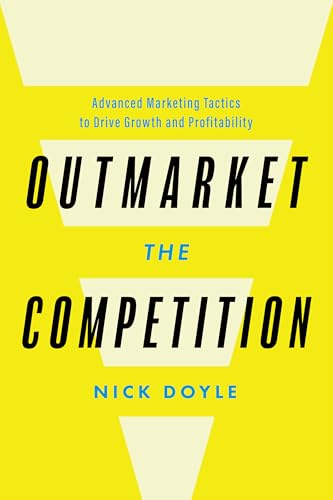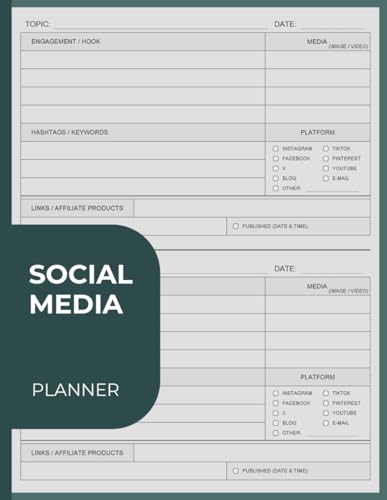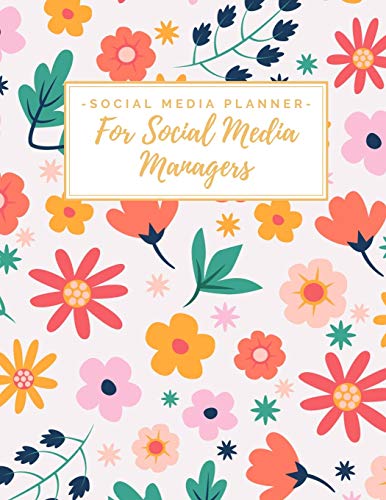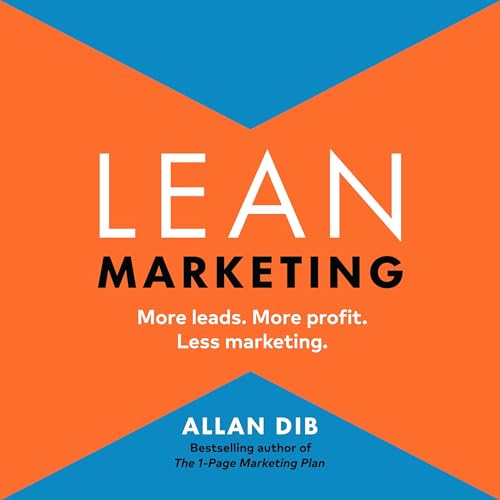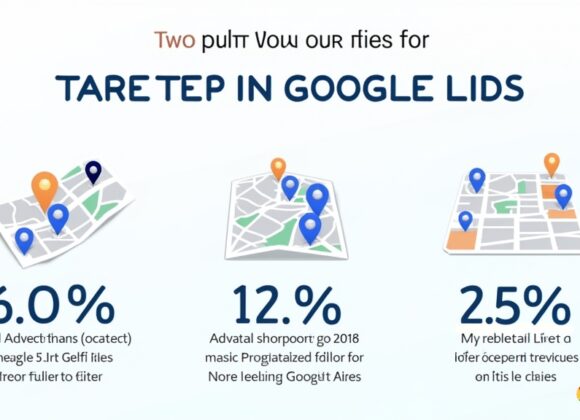Analyzing Conversion Data for Campaign Optimization
Once you’ve diligently set up your social media conversion tracking, the real magic begins: understanding what all that data means. Think of it like a treasure map. The tracking pixel is your compass, pointing you in the right direction, but interpreting the map itself is how you find the buried gold. This involves looking beyond just raw numbers and understanding the story they tell about your audience and their journey.
How to interpret conversion data effectively
Interpreting conversion data isn’t just about seeing how many people bought something. It’s about understanding the “why” behind the numbers. For instance, if you see a lot of people adding items to their cart but not completing the purchase, that’s a signal. Maybe your shipping costs are too high, or the checkout process is too complicated. Dive into metrics like conversion rate, cost per conversion, and even the paths users take before converting. Are they seeing a specific ad repeatedly? Are they visiting multiple pages on your site? These insights help you understand user behavior.
Using data-driven insights to improve campaign performance
Data-driven insights are your secret weapon for campaign optimization. Imagine you’re running two identical social media campaigns, but one has a significantly higher social media conversion rate. By digging into the data, you might find that the successful campaign used a different call to action, targeted a slightly different audience segment, or featured a particular product. You can then take those learnings and apply them to future campaigns, refining your approach based on what truly works. It’s like a scientist in a lab, constantly experimenting and refining their hypothesis.
FAQ – Frequently Asked Questions about Social Media Conversion Tracking
What is social media conversion tracking?
Social media conversion tracking is the process of monitoring and analyzing specific actions users take on your website or app after interacting with your social media content or ads. These actions, known as “conversions,” can be anything from making a purchase, filling out a form, or signing up for a newsletter, indicating that your social media efforts are directly contributing to your business goals.
How do I set up conversion tracking on Facebook?
To set up conversion tracking on Facebook, you typically use the Facebook Pixel. First, you’ll generate the pixel code from your Facebook Ads Manager. Then, you’ll install this code on your website’s header. After installation, you’ll set up “standard events” (like “Purchase,” “Lead,” or “Add to Cart”) or “custom conversions” within the Ads Manager, telling Facebook what specific actions to track as conversions.
Which tools are best for social media conversion tracking?
Many tools can help with social media conversion tracking. Platforms like Facebook Ads Manager (with its Pixel), LinkedIn Campaign Manager (with its Insight Tag), and Pinterest Ads Manager all have built-in tracking capabilities. For more comprehensive analytics, tools like Google Analytics, Mixpanel, and HubSpot can integrate with social media data to provide a unified view of your conversions.
How can I measure the ROI of social media ads?
Measuring the ROI (Return on Investment) of social media ads involves comparing the revenue generated from your social media campaigns against the cost of running those campaigns. You’ll track your conversion value (e.g., the revenue from purchases attributed to social media) and subtract your ad spend. Then, divide that by your ad spend and multiply by 100 to get a percentage. Effective social media ROI tracking is key to understanding campaign profitability.
What actions count as conversions on social media?
The actions that count as conversions on social media depend entirely on your business goals. Common conversion actions include making a purchase, submitting a lead form, signing up for a newsletter, downloading an e-book, making a phone call, or even spending a certain amount of time on a specific webpage. It’s about defining the valuable steps a user takes that move them closer to becoming a customer.
How does a conversion tracking pixel work?
A conversion tracking pixel is a small piece of code placed on your website. When a user visits your site and takes a specific action (like making a purchase), the pixel fires, sending data back to the social media platform. This data tells the platform that the conversion occurred, allowing you to attribute that action to a social media ad or post the user interacted with earlier. It’s like a digital breadcrumb trail that connects social media engagement to tangible business results.
Conclusion: Enhancing Your Social Media Conversion Tracking
We’ve journeyed through the intricate world of social media conversion tracking, from understanding its fundamental importance to mastering the nuances of data analysis. We’ve seen how tracking pixels act as vital conduits, connecting your social media efforts to tangible business results. Remember, effective social media conversion tracking isn’t just about setting it up; it’s about continuously learning, adapting, and refining your strategies based on real-world data. It’s the difference between guessing your way to success and deliberately building a path to it.
Recap of key points
Throughout this exploration, we’ve covered the essence of social media conversion tracking, including how it differs from traditional methods and the step-by-step processes for implementation on various platforms. We’ve compared popular tools, discussed best practices for setting up social media conversion pixels, and highlighted common pitfalls to avoid. Most importantly, we delved into how to interpret your conversion data and use those insights to truly optimize your social media campaigns for better ROI and greater success.
Final thoughts on optimizing your tracking strategy
Optimizing your tracking strategy is an ongoing adventure, not a one-time task. As the digital landscape evolves, so too must your approach to social media conversion tracking. Don’t be afraid to experiment with new tracking methods, adjust your conversion goals, and always question what the data is telling you. As the legendary marketing guru Philip Kotler once said, “Marketing is the art of creating genuine customer value. The art of marketing is not to sell, but to build a customer relationship that lasts.” In the digital age, conversion tracking is key to nurturing those lasting relationships by understanding what truly moves your audience to act. This dedication to granular tracking and analysis will transform your social media presence from a mere broadcasting channel into a powerful engine for growth. What new insights will you uncover for your next great social media campaign?
Real Estate SEO: Boost Your Marketing Strategy Effectively