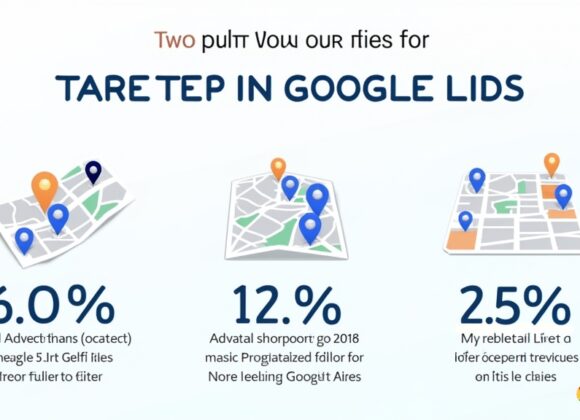Choosing Keyword Themes for Google Smart Campaigns
Choosing the right keyword themes is like picking the perfect ingredients for a delicious meal – they’re essential for success in your Google Smart Campaigns marketing efforts. While Smart Campaigns are designed to be largely automated, understanding how keywords work within them can significantly boost your results. Think of it as guiding the artificial intelligence rather than controlling every single step.
Understanding the Role of Keywords in Smart Campaigns
Unlike regular Google Ads where you painstakingly select specific keywords, Google Smart Campaigns take a different approach. Here, you provide “keyword themes” or broad categories that describe your business and the products or services you offer. Google then uses these themes to automatically generate a list of related keywords and phrases. It’s like giving a super-smart assistant a general idea, and they go out and find all the specific details. This automation is a huge time-saver, especially for small businesses. These keyword themes help Google understand the core of your business, leading to more relevant ad placements.
Tips for Effective Keyword Selection
Even though Smart Campaigns automate much of the keyword grunt work, your initial input is crucial. Start by thinking like your customer. What would they type into Google to find your product or service?
- Be specific but not too narrow: If you sell “handmade leather wallets,” that’s a great theme. Avoid something too generic like just “wallets.”
- Use synonyms and related terms: Think about different ways people might search for your offering.
- Exclude negatives if necessary: While Smart Campaigns automate much, you can still help guide them away from irrelevant searches by suggesting terms to avoid. For example, if you sell new cars, you might want to exclude “used cars.”
- Monitor performance: Regularly check which keyword themes are performing well and adjust as needed. Google’s AI learns over time, but your insights can speed up the process. A wise marketing expert once said, “The best algorithms are always those guided by human insight.”
Smart Campaigns Targeting Options
Once you have your keyword themes sorted, the next step in your Google Smart Campaigns marketing journey is understanding how these campaigns reach your ideal audience. It’s not just about what you offer, but who you offer it to and where they are. Smart Campaigns offer various targeting capabilities, simplifying the process of getting your ads in front of the right eyes.
Exploring Targeting Capabilities
Google Smart Campaigns streamline targeting, allowing you to focus on broad strokes rather than minute details. You can target customers by:
- Location: This is incredibly powerful for local businesses. You can set a radius around your store or target specific cities and regions. For instance, a coffee shop in Austin, Texas, can target only people within a few miles of its location.
- Demographics (inferred): While not as granular as other campaign types, Smart Campaigns use Google’s vast data insights to infer demographic characteristics of users most likely to be interested in your offerings. This means your ads are shown to people who fit the general profile of your ideal customer.
- Interests and online behavior (inferred): Google’s algorithms analyze user activity to understand their interests. If someone frequently searches for “dog training tips,” they might see your ad for pet supplies. This is all automated, making it easy to tap into relevant audiences without complex setup.
Ad Format and Placement Choices
Google Smart Campaigns also handle the complexities of ad formats and placements for you. Your ads can appear across various Google properties, maximizing your reach automatically. This includes:
- Google Search: Your ads will show up prominently when people search for your keyword themes.
- Google Maps: Perfect for businesses with a physical location, helping customers find you.
- Gmail: Ads can appear in users’ inboxes, engaging them where they spend a lot of time.
- YouTube: If relevant, your ads might appear on video content, leveraging the power of visual media.
- Partner websites and apps: Your ads can extend beyond Google’s own properties to a vast network of websites and mobile applications that partner with Google. This broad placement ensures your message is delivered across many digital touchpoints, increasing your brand visibility and potential customer engagement without you lifting a finger for manual placements.
Case Studies: Google Smart Campaigns in Action
Seeing is believing, especially when it comes to the power of Google Smart Campaigns marketing. Real-world examples demonstrate how these automated campaigns translate into tangible business growth for a variety of enterprises. These success stories highlight the efficiency and broad reach that Smart Campaigns offer, making them an excellent tool for businesses of all sizes.
Success Stories from Diverse Industries
Consider a small bakery owner named Maria. She used Google Smart Campaigns to promote her seasonal pastries. Maria, with limited marketing experience, simply told Google what she sold, her location, and her budget. Within weeks, her walk-in traffic increased by 20%, with customers mentioning they found her through a Google search. This illustrates how Smart Campaigns simplify the path to online visibility for local businesses.
Another example is an online boutique selling custom jewelry. They used Smart Campaigns to reach customers looking for unique gifts. By focusing on keyword themes like “personalized necklace” and “engravable bracelet,” they saw a 30% increase in online sales. This shows how e-commerce businesses can leverage automated bidding and broad matching to capture interest from a wide audience. These diverse cases prove the versatility of Google Smart Campaigns.
Analysis of Performance Metrics
The beauty of Google Smart Campaigns lies not just in their ease of use but also in the clear performance metrics they provide. For Maria’s bakery, key metrics included:
- Impressions: How many times her ad was shown.
- Clicks: How many people clicked on her ad to learn more.
- Phone calls: The number of direct calls received from the ad.
- Directions requests: How many users asked for directions to her bakery.
The jewelry boutique, being an e-commerce store, focused on:
- Website visits: Total traffic driven to their site.
- Conversions: The number of sales directly attributed to the ads.
- Cost per conversion: How much they spent to acquire each sale.
These metrics, presented in straightforward reports, allow business owners to quickly grasp the effectiveness of their Google Smart Campaigns marketing efforts and make informed decisions, even without extensive analytical skills. They illustrate that even with automation, performance tracking remains transparent and actionable.
Frequently Asked Questions about Google Smart Campaigns
Understanding Google Smart Campaigns can feel like learning a new language, but many common questions arise. We’ve compiled some frequently asked questions to help clarify how these powerful tools work for your business.
What are Google Ads Smart Campaigns?
Google Ads Smart Campaigns are an automated, simplified version of Google’s advertising platform designed for small businesses. They help you create online ads quickly with minimal effort, using artificial intelligence to manage bidding, targeting, and ad placements across Google Search, Maps, YouTube, Gmail, and partner websites. Their main goal is to drive specific business outcomes like phone calls, website visits, or store visits.
How do I set up a Google Smart Campaign?
Setting up a Google Smart Campaign is straightforward. First, you’ll need a Google Ads account. Then, you choose your primary advertising goal (e.g., getting more calls). Next, you provide basic business information, specify your location, create your ad text, select relevant keyword themes, and set your daily budget. Google’s system then takes over, automating the complexities of running your campaign.
When should I use Google Smart Campaigns?
Google Smart Campaigns are ideal for small businesses or those with limited marketing resources and time. They are particularly effective when you want to quickly establish an online presence, drive local traffic, or get initial sales without deep knowledge of complex ad campaign management. If you’re looking for an automated “set it and forget it” approach to online advertising, Smart Campaigns are a great starting point.
What is the difference between Smart Campaigns and regular Google Ads campaigns?
The main difference lies in the level of control and automation. Regular Google Ads campaigns offer extensive control over every detail, from keyword selection and bidding strategies to ad placements and audience targeting. Smart Campaigns, conversely, automate most of these decisions using AI, requiring less input from the user. Regular campaigns suit experienced marketers, while Smart Campaigns are perfect for beginners or busy small business owners.
Can I choose keywords in Google Smart Campaigns?
No, you do not choose specific individual keywords in Google Smart Campaigns. Instead, you provide “keyword themes,” which are broad categories related to your business. Google’s AI then uses these themes to automatically generate and manage the actual search terms that trigger your ads. This simplifies the process, as you don’t need to perform extensive keyword research yourself.
How does Google optimize Smart Campaigns?
Google optimizes Smart Campaigns using machine learning and artificial intelligence. The system continuously analyzes ad performance, user behavior, and conversion data to automatically adjust bids, target audiences, and ad placements. For example, if certain keywords or ad variations lead to more calls or website visits, Google will prioritize those. This ongoing optimization ensures your budget is spent effectively to achieve your marketing goals.
Conclusion: Maximizing Your Marketing Potential with Google Smart Campaigns
We’ve journeyed through the powerful world of Google Smart Campaigns marketing, exploring how these automated tools simplify online advertising for businesses of all sizes. From understanding their core benefits to setting up and optimizing your campaigns, it’s clear that Smart Campaigns offer an accessible pathway to digital growth. They empower you to reach your audience effectively without needing to become an advertising expert overnight.
Recapping Key Insights
We’ve seen that Google Smart Campaigns stand out due to their automation, making them incredibly user-friendly. They handle complex tasks like bidding and ad placement, freeing up your time to focus on your core business. The ability to target local customers, simplify keyword themes, and appear across various Google properties provides powerful reach. Furthermore, the transparent performance metrics allow you to track your success, making informed decisions easier. It’s about working smarter, not harder, in the digital advertising landscape.
Final Thoughts and Next Steps
Embracing Google Smart Campaigns marketing can truly transform your business’s online visibility and customer engagement. They remove many of the barriers that traditionally make online advertising daunting, opening doors for growth that might have seemed out of reach. Think of it as having a highly intelligent digital assistant working around the clock for your business. So, are you ready to unlock your business’s full potential and embark on this exciting journey of automated marketing success with Google Smart Campaigns?
Event Marketing Campaigns: Strategies for Success


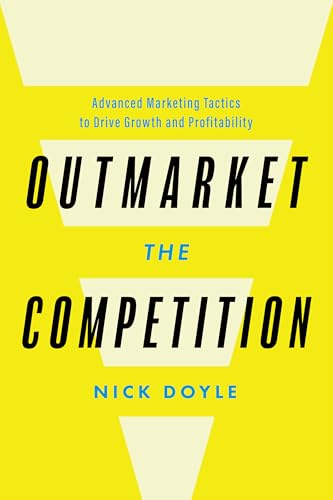



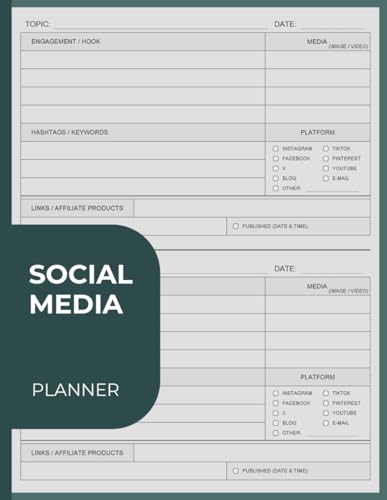
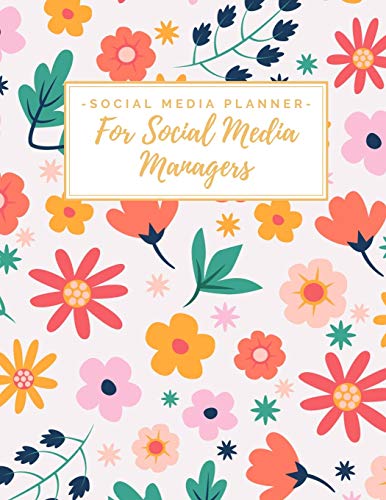
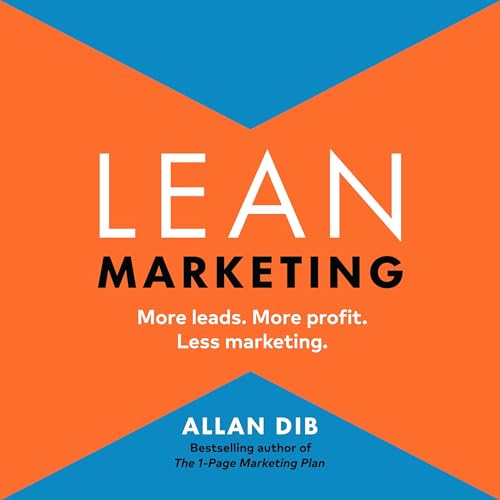

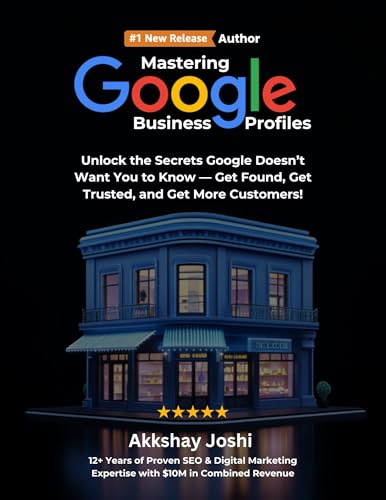
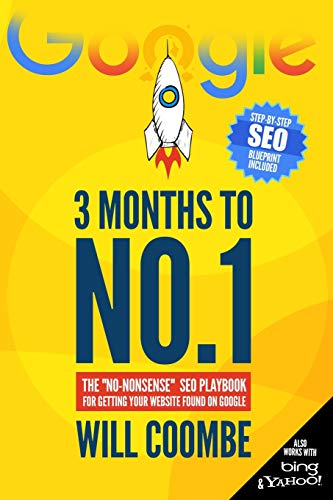
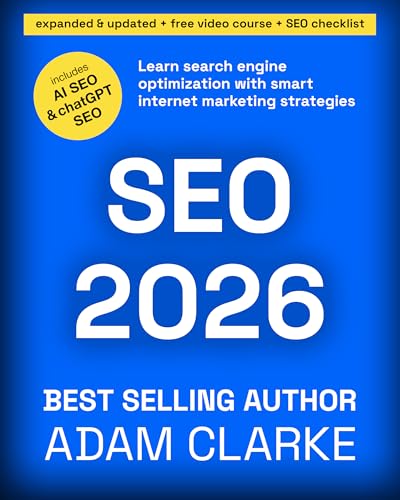

![NEEWER 55W 18"/45cm Ring Light Kit [New Version], 5600K Dimmable ...](https://m.media-amazon.com/images/I/414QLqvZWLL._AC_.jpg)