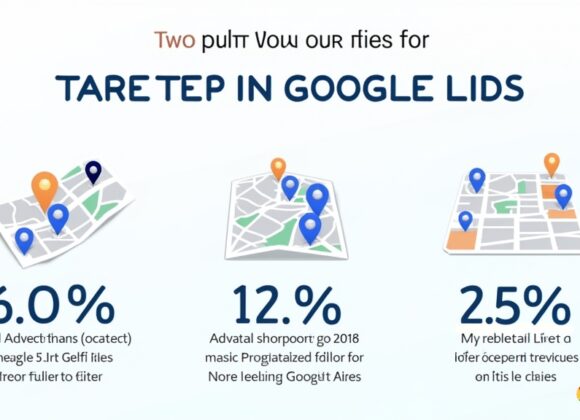Common Google Shopping Feed Optimization Mistakes to Avoid
Even with the best intentions, it’s easy to stumble into common pitfalls when working on Google Shopping feed optimization. Think of it like baking a cake: you might have all the right ingredients, but one wrong measurement or forgotten step can ruin the whole batch. The same goes for your Google Shopping feed; tiny errors can have a big impact on your product visibility and sales.
Many sellers make mistakes that prevent their products from showing up correctly, or even at all, in Google Shopping ads. These errors can range from technical issues to simply not understanding how Google’s system interprets your data. Ignoring these issues isn’t just about losing out on potential clicks; it’s about missing sales opportunities and wasted advertising spend. By knowing what to look out for, you can avoid these common traps and keep your feed running smoothly.
Identifying the Pitfalls in Product Data
One of the most frequent mistakes is providing incomplete or inaccurate product data. Imagine you’re searching for a new pair of shoes and the listing doesn’t tell you the size or color available – frustrating, right? Google feels the same way. Missing attributes, incorrect pricing, or outdated availability can lead to your products being disapproved or shown to the wrong audience. Another common issue is inconsistent data formatting. For instance, using “large” in one entry and “L” in another for the same size can confuse Google’s algorithms.
Moreover, many businesses overlook Google’s specific requirements, treating their product feed like a simple inventory list rather than a highly structured data source. This includes errors in unique product identifiers like GTINs or MPNs, which are crucial for Google to understand exactly what you’re selling. Finally, many feeds suffer from generic titles and descriptions that fail to include relevant keywords, making it harder for potential customers to find them.
How to Correct Feed Issues
Correcting feed issues often starts with reviewing your Google Merchant Center diagnostics. This is your personal health report for your product feed, highlighting disapprovals and warnings. Pay close attention to Google’s error messages; they usually offer clear guidance on what needs fixing. For attribute-related problems, you’ll likely need to adjust your product data directly in your e-commerce platform or through feed management tools.
For ongoing issues, consider setting up automated rules within Merchant Center or using third-party feed optimization services. These tools can help standardize your data, fill in missing attributes, and ensure consistency across all your product listings. Regularly scheduling feed updates and proactively checking for new warnings will help you stay ahead of potential problems. Remember, a clean feed means a healthy sales pipeline, directly impacting your Google Merchant Center feed optimization efforts.
Product Feed Optimization Tips for Google Shopping
Google Shopping feed optimization isn’t just about fixing errors; it’s about continuous improvement to gain an edge in the competitive online marketplace. Think of it like a finely tuned instrument: even if it’s playing the right notes, a little adjustment can make the music soar. Taking the time to refine your feed can significantly boost your product visibility and ultimately, your sales. These tips focus on maximizing the impact of your existing data, turning good listings into great ones.
One key area to focus on is how your products are perceived by both Google and potential customers. This involves strategic tweaks to your product information, making sure it’s both accurate and compelling. By following these product feed optimization tips for Google Shopping, you’re not just uploading data; you’re crafting an irresistible advertisement for every single item you sell.
Enhancing Titles and Descriptions
Your product titles and descriptions are often the first things a potential customer sees. They need to be clear, concise, and keyword-rich to grab attention. For titles, think about including key information upfront: Brand, Product Type, Key Feature, Color, Size. For example, instead of just “Running Shoes,” try “Nike Air Zoom Pegasus 38 Men’s Running Shoes – Black/White.” This provides immediate context for both Google and the user. Avoid using all caps or excessive punctuation, as this can make your listings look spammy and may even lead to disapprovals.
Descriptions should be informative and persuasive, highlighting benefits and unique selling points. Use bullet points for readability and incorporate secondary keywords naturally. Explain what makes your product stand out and how it solves a customer’s problem. “When optimizing your product feed, remember that good titles and descriptions are the storefront of your entire Google Shopping campaign,” advises marketing expert, Dr. Elena Petrova. A well-written description can be the difference between a curious click and a completed purchase.
Utilizing GTINs and Product Identifiers Effectively
GTINs (Global Trade Item Numbers), such as UPCs, EANs, and ISBNs, are vital for Google to accurately identify your products. They act like a universal barcode for your items, helping Google understand exactly what you’re selling and how it compares to other sellers. Always provide accurate GTINs for new products that have them. If your product doesn’t have a GTIN (e.g., custom-made items), you must clearly indicate this where required by Google.
For products without GTINs, or for custom items, other unique product identifiers like MPNs (Manufacturer Part Numbers) and brands become incredibly important. Ensure these are consistent and correct across your feed. Incorrect or missing GTINs are a common reason for product disapprovals and can severely limit your product’s reach. Properly utilizing these identifiers helps Google show your products alongside relevant competitors and ensures your improve Google Shopping feed quality efforts pay off.
Google Merchant Center Feed Optimization Best Practices
Mastering Google Merchant Center feed optimization is critical for any e-commerce business aiming for success on Google Shopping. It’s not just about getting your products listed; it’s about ensuring they perform at their absolute best. Think of Google Merchant Center as the control panel for your entire Google Shopping operation. Best practices involve treating your feed as a living, evolving entity that requires constant attention and refinement, rather than a static upload.
By adopting these best practices, you can dramatically enhance your product visibility, attract more qualified traffic, and ultimately drive higher conversions. It’s about being proactive, staying organized, and understanding the nuances of how Google processes your product data. These strategies are particularly important for businesses looking to gain a competitive edge and make the most out of their advertising budget.
Maintaining Feed Quality Standards
Consistent, high-quality data is the backbone of successful Google Shopping feed best practices. This means regularly auditing your feed for errors, incompleteness, and outdated information. Google’s algorithmic systems are designed to reward feeds that are accurate and well-maintained. Implement a routine check, perhaps weekly or bi-weekly, using the diagnostics section in Google Merchant Center to catch issues early.
Ensure that all required attributes are populated, and optional attributes are used strategically to provide richer product information. For example, adding `color`, `material`, `gender`, or `age group` can significantly improve how Google categorizes and displays your products. Use high-quality images that meet Google’s specifications, as visuals play a huge role in attracting clicks. Think of it as keeping your store shelves perfectly stocked and organized; clear, attractive, and always available.
Implementing Segmentation for Targeted Campaigns
Segmentation is a powerful technique in Google Shopping feed optimization. It involves splitting your main product feed into smaller, more manageable groups based on specific criteria. This allows you to create highly targeted campaigns in Google Ads, allocating different bids and strategies to different product categories, price ranges, or performance levels. For instance, you might segment your high-margin products to bid more aggressively, while lower-margin items receive a more conservative approach.
Segmentation can also be used to highlight seasonal products, clearance items, or bestsellers. By applying custom labels in your feed, you can easily create these segments. This granular control allows you to optimize your ad spend more efficiently, ensuring that your most valuable products get the attention they deserve. It’s like having a dedicated marketing strategy for each type of product you sell, rather than a one-size-fits-all approach. For instance, a retailer might segment products by “seasonal,” “clearance,” or “top sellers.”
How Google Shopping Feed SEO Strategies Work
Understanding Google Shopping feed SEO strategies is key to making your products shine in search results. While traditional SEO focuses on websites, feed SEO is about optimizing the data that Google uses to display your products. It’s not just about keywords; it’s about making your product information as clear, comprehensive, and compelling as possible for Google’s algorithms. Think of it as fine-tuning your product listings so they naturally rank higher and attract more qualified buyers.
The goal is to ensure that when a potential customer searches for something you sell, your product is not only found but also presented in a way that encourages a click. This involves a blend of technical accuracy and strategic content writing, tailored specifically for the way Google Shopping operates. By effectively implementing these strategies, you can significantly boost your product’s visibility and conversion rates.
Understanding Search Engine Optimization for Feeds
Search Engine Optimization (SEO) for product feeds involves a unique set of practices compared to website SEO. Instead of optimizing web pages, you’re optimizing data points within your Google Shopping feed. This means focusing on accurate and keyword-rich titles, detailed product descriptions, and properly categorized products. Google uses this data to match user queries with your products. For instance, if a user searches for “red women’s running shoes size 7,” a feed optimized with “Nike Air Zoom Pegasus 38 Women’s Running Shoes – Red, Size 7” is far more likely to appear than a generic title.
Unlike traditional organic search, Google Shopping operates on a slightly different algorithm, heavily relying on the quality and completeness of your product data. This means that a well-structured feed with relevant attributes often performs better than a feed that simply lists products without much detail. It’s about providing Google with all the information it needs to understand and display your products effectively. This is where how to optimize Google Shopping feed data becomes crucial.
Optimizing for Consumer Search Behavior
To truly excel at Google Shopping feed optimization, you need to think like your customers. What exactly are they searching for? What words do they use? Understanding consumer search behavior is paramount. This involves going beyond single keywords and considering longer, more specific phrases, often called long-tail keywords. For example, instead of just “phone case,” customers might search for “biodegradable iPhone 13 Pro Max case with card holder.”
Incorporate these phrases naturally into your product titles and descriptions. Use tools like Google Keyword Planner or even Google’s own search suggestions to find relevant search terms. Also, consider the intent behind different searches. Are they browsing, comparing, or ready to buy? Your product data should address these different stages. By aligning your feed content with how consumers actually search, you increase the likelihood of your products appearing for highly relevant queries, driving more qualified traffic to your listings.
Visual Elements and Tools for Google Shopping Feed Success
Beyond the raw data, visual elements play a massive role in Google Shopping feed optimization. Imagine two store windows: one with blurry, poorly lit photos, and another with crisp, vibrant images that make you want to step inside. Which one would you choose? In the online world, your product images are your store windows. They are often the first, and sometimes only, impression a potential customer gets of your product. High-quality visuals can significantly increase click-through rates and inspire confidence in your brand.
But it’s not just about pretty pictures. Utilizing the right tools can streamline your optimization efforts, making the process more efficient and effective. These tools help you monitor performance, identify areas for improvement, and automate tedious tasks, ensuring your feed is always at its best. Combine strong visuals with smart tools, and you’ll create a powerful presence on Google Shopping.
Incorporating Visual Aids in Optimization
Incorporating compelling visual aids means more than just having one good product photo. It means using multiple high-resolution images from different angles, showcasing product features, and even lifestyle shots that help customers visualize themselves using the product. Google allows for up to 10 images per product, so make the most of this opportunity. Ensure your images meet Google’s quality guidelines: clear, well-lit, accurate representations of the product, and free from watermarks or promotional text.
For apparel, consider including images of models wearing the clothing to show fit and drape. For electronics, close-ups of specific ports or buttons can be very helpful. Think about what a customer would inspect in a physical store and try to replicate that experience digitally through your visuals. This attention to visual detail directly contributes to enhancing Google Shopping product listings and improving customer engagement.
Tools for Monitoring and Improving Feed Performance
To truly master Google Shopping feed optimization, you need the right tools at your disposal. Google Merchant Center’s Diagnostics tab is your first line of defense, providing crucial information on product disapprovals and warnings. Regularly checking this section is non-negotiable for maintaining a healthy feed. Beyond that, Google Analytics and Google Ads reports offer insights into how your products are performing, showing you which items are getting clicks and conversions.
Many e-commerce platforms offer built-in feed management features, but for more advanced optimization, consider dedicated third-party feed management software. These tools can automate data transformations, apply business rules, map attributes, and even fix common errors. They can also help with A/B testing different titles or descriptions to see what resonates most with your audience. For example, tools like DataFeedWatch or Channable provide robust solutions for large product catalogs, offering features for advanced filtering, rule creation, and error detection. Investing in these tools can save countless hours and significantly boost your feed’s effectiveness.
Real-World Case Studies on Google Shopping Feed Improvements
Looking at real-world examples of Google Shopping feed optimization can provide invaluable insights. It’s one thing to understand the theory, but seeing how businesses have applied these principles to achieve tangible results truly brings the concepts to life. These case studies demonstrate that careful attention to your product data isn’t just about compliance; it’s a direct pathway to increased sales and improved return on ad spend. They show that even small changes can lead to significant improvements, making the effort well worth it.
These stories aren’t just about big brands; many small and medium-sized businesses have seen remarkable gains by simply focusing on their product feed. By learning from their journeys, you can identify strategies that might work for your own e-commerce venture, avoiding common pitfalls and accelerating your path to success.
Success Stories from Improved Optimization Efforts
One notable case involves an online jewelry retailer who struggled with low visibility despite a strong product catalog. Their Google Shopping feed optimization efforts focused entirely on improving their product titles and adding more detailed product attributes. By including material type (e.g., “14K gold,” “sterling silver”), gemstone (e.g., “sapphire,” “diamond”), and style (e.g., “vintage,” “modern”) in their titles, and ensuring correct GTINs, they saw a 40% increase in impressions and a 25% boost in sales within three months. This demonstrated the power of granular detail in product titles.
Another example is an outdoor gear company that found many of their products were getting disapproved due to missing `age_group` and `gender` attributes. After manually updating these for their entire catalog and implementing automated rules for future products, their approvals jumped from 75% to 98%. This led to a 15% increase in traffic from Google Shopping and a 10% rise in conversion rates, showing the direct correlation between feed health and performance. These stories highlight the importance of the Google Shopping feed optimization checklist.
Lessons Learned from Competitors
Observing your competitors can provide a treasure trove of information for your own Google Shopping feed optimization. Analyze their top-performing products: How are their titles structured? What kind of images do they use? Do they include unique selling propositions in their descriptions? Oftentimes, competitors who are ranking high have already figured out a winning formula for their feed attributes.
For example, if you sell electronics, and a top competitor consistently uses specific technical specifications in their titles that you omit, that’s a clear lesson. Similarly, if they are using custom labels to segment their products more effectively in their ads, consider how you can apply those strategies. However, simply copying isn’t enough; adapt their successful strategies to fit your unique products and brand voice. A key takeaway from competitive analysis is that continuous monitoring of prevailing product attributes and formatting trends across successful merchants can provide a competitive edge.
FAQ – Frequently Asked Questions about Google Shopping Feed Optimization
How do I optimize my Google Shopping feed?
To optimize your Google Shopping feed, start by ensuring all required product attributes are accurate and complete. Focus on crafting keyword-rich product titles and detailed descriptions. Regularly check Google Merchant Center diagnostics for errors and use high-quality images. Consider using custom labels for segmentation and third-party tools for advanced feed management.
What are the best practices for Google Merchant Center feed optimization?
Best practices include maintaining consistent, high-quality data, regularly auditing your feed in Google Merchant Center, providing accurate GTINs and product identifiers, and using all relevant attributes—both required and optional. Implement segmentation with custom labels for targeted campaigns and consistently monitor performance metrics.
Which product attributes are most important for Google Shopping feed?
The most important product attributes include id, title, description, link, image_link, price, and availability. For unique product identification, GTIN (or MPN and brand if GTIN isn’t available) is crucial. Other highly important attributes depend on your product category, such as color, size, gender, age_group, and material for apparel, or condition for used items.
How does product feed optimization improve Google Shopping campaign performance?
Product feed optimization improves campaign performance by making your products more visible and relevant to consumer searches. Accurate and detailed data helps Google match your products with the right queries, leading to higher click-through rates. Better quality feeds also reduce disapprovals, ensuring more products are eligible to show, ultimately driving more qualified traffic and conversions.
Can optimizing my Google Shopping feed increase conversions?
Yes, absolutely! By optimizing your Google Shopping feed, you ensure that your product listings are accurate, compelling, and visible to the right audience. This leads to more qualified clicks because users see exactly what they’re looking for, reducing bounce rates and increasing the likelihood of a purchase. Clearer titles, better images, and precise attribute information build confidence, directly impacting conversion rates.
What common mistakes should I avoid in Google Shopping feed optimization?
Avoid common mistakes like incomplete or inaccurate product data, generic titles and descriptions lacking keywords, incorrect GTINs, and low-quality images. Neglecting to check Google Merchant Center diagnostics regularly is another pitfall, as is ignoring Google’s specific attribute requirements for different product categories. Also, don’t use promotional text or watermarks in your images.
Conclusion: Your Path to Successful Google Shopping Feed Optimization
We’ve journeyed through the intricate world of Google Shopping feed optimization. From understanding the basics to diving deep into advanced strategies, it’s clear that the quality and optimization of your product feed are not just technical requirements, but fundamental pillars for e-commerce success. Think of your product feed as the engine of your Google Shopping campaigns; the better it’s tuned, the more powerful and efficient your whole operation becomes.
The effort you put into perfecting your feed directly translates into better visibility, more relevant traffic, and increased sales. It may seem daunting at first, but with a structured approach and consistent effort, you can transform your Google Shopping performance. Your success in the competitive digital marketplace truly depends on how well you present your products to the world, and your Google Shopping feed is your most powerful tool.
Recap of Key Points
Throughout this guide, we’ve emphasized several crucial elements for effective Google Shopping feed optimization. We started by defining what a product feed is and why its optimization matters, highlighting how it directly impacts campaign performance and sales. We then delved into the essential product attributes, stressing the importance of detailed titles, descriptions, and accurate identifiers like GTINs.
We explored a step-by-step approach to setting up and managing your Merchant Center feed, alongside pinpointing common mistakes to avoid. Crucially, we discussed how to enhance titles, descriptions, and visuals, and the significance of segmenting your feed for targeted campaigns. Finally, we looked at how feed SEO strategies work and learned from real-world success stories. Each point serves as a vital component in crafting a high-performing Google Shopping presence.
Next Steps for E-commerce Success
Now that you’re armed with a comprehensive understanding of Google Shopping feed optimization, it’s time to put these insights into action. Start by auditing your existing feed in Google Merchant Center. Identify areas for improvement based on the tips and best practices we’ve discussed. Prioritize fixing any disapprovals or critical errors, then move on to enhancing your product titles, descriptions, and images.
Consider implementing a regular feed review schedule and exploring third-party tools if your product catalog is extensive. The digital landscape is ever-evolving, so continuous learning and adaptation are key. Embrace this journey of optimization, and watch your e-commerce business thrive. What specific attribute or strategy will you tackle first to elevate your Google Shopping game?
Holiday Marketing Strategies to Boost Your Business


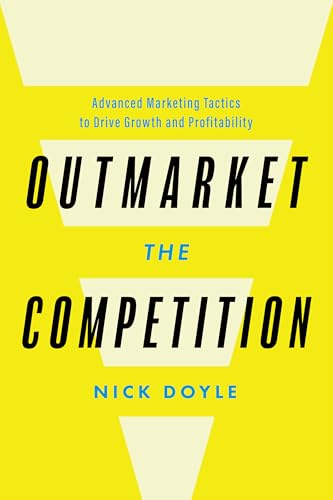



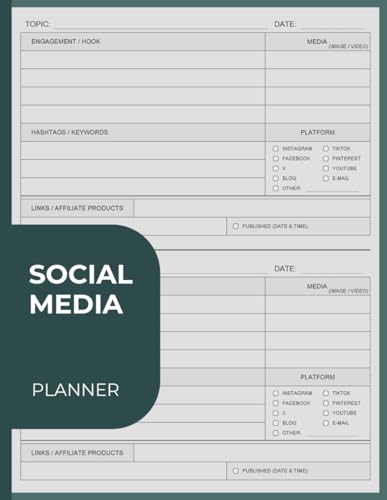
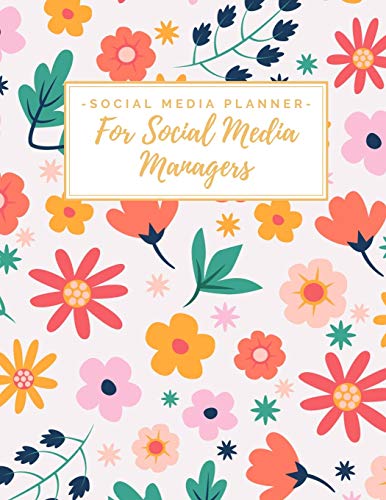
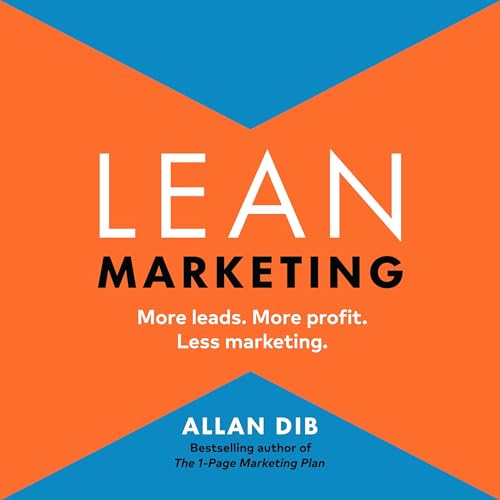

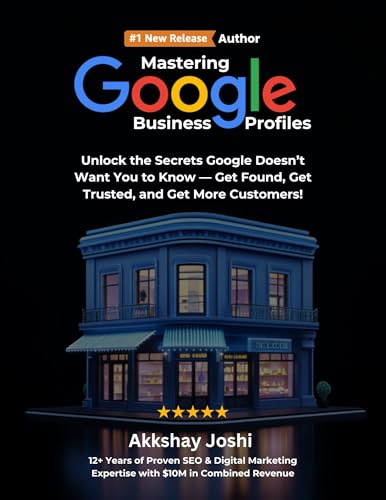
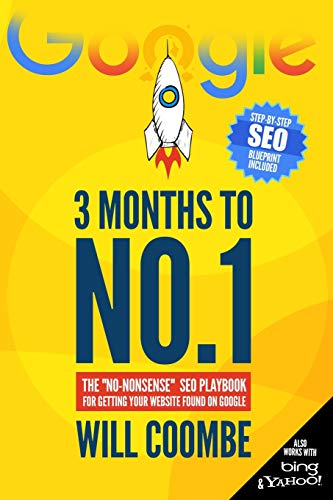
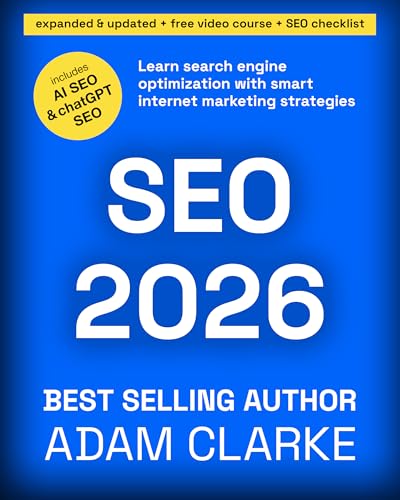

![NEEWER 55W 18"/45cm Ring Light Kit [New Version], 5600K Dimmable ...](https://m.media-amazon.com/images/I/414QLqvZWLL._AC_.jpg)