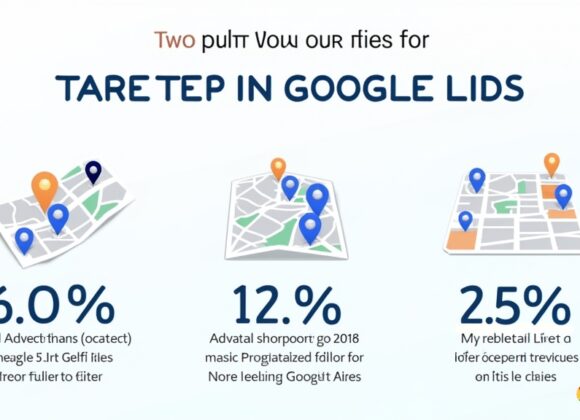Google My Business Optimization: A Comprehensive Guide to Boost Your Marketing Strategy
Introduction
The Importance of Google My Business in Today’s Market
In today’s digital world, having a strong online presence is crucial for any business. Google My Business (GMB) plays a vital role in this. It helps your business appear on Google Search and Maps, making it easier for potential customers to find you. With millions of searches happening every day, optimizing your GMB listing can significantly enhance your visibility and attract more customers.
Overview of Google My Business Features
Google My Business offers various features that allow you to showcase your services, share updates, and engage with customers. From posting photos to responding to reviews, these tools help create a comprehensive profile that reflects what makes your business unique.
Understanding Google My Business
What is Google My Business?
Google My Business is a free tool provided by Google that allows businesses to manage their online presence across the platform. By creating a GMB listing, you can control how your business appears on search results and maps. This includes essential information like your address, phone number, hours of operation, and website link.
Benefits of Using Google My Business for Marketing
Using GMB can greatly benefit your marketing strategy. First, it enhances local SEO by improving visibility in local search results. Second, it provides insights into customer behavior through analytics. Lastly, it allows direct interaction with customers via reviews and posts—building trust and engagement.
Setting Up Your Google My Business Account
Step-by-Step Guide to Creating Your Listing
Setting up your GMB account is straightforward:
- Go to the Google My Business website.
- Click “Manage now” and sign in with your Google account.
- Enter your business name and address.
- Choose the correct category for your business.
- Add contact details like phone number and website.
- Verify your listing through mail or phone verification options.
Essential Information to Include in Your Profile
Your GMB profile should include accurate information such as:
- Business Name: Ensure it’s consistent with other listings.
- Address: Provide an exact location for easy navigation.
- Phone Number: Use a local number if possible.
- Website URL: Link directly to your homepage or landing page.
- Hours of Operation: Update regularly during holidays or special events.
Optimizing Your Google My Business Listing
The Role of Keywords in Optimization
Keywords are essential for optimization because they help potential customers find you easily online. Research relevant keywords related to your products or services using tools like Google’s Keyword Planner or Ubersuggest.
How to Choose the Right Categories for Your Business
Selecting appropriate categories helps define what type of service you provide clearly:
- Start with primary categories that best describe what you do.
- Add secondary categories if applicable; this broadens search visibility without diluting relevance.
Crafting an Engaging Description and Posts
Your description should be engaging yet informative:
- Keep it concise but detailed enough about what sets you apart from competitors.
- Regularly post updates about promotions or events; this keeps content fresh and encourages customer interaction.
Managing Customer Reviews Effectively
The Impact of Reviews on Local SEO
Customer reviews play a significant role in local SEO rankings—positive feedback boosts credibility while negative reviews can harm reputation if not managed properly.
Strategies for Encouraging Positive Reviews
Encourage satisfied customers to leave positive reviews by asking them directly after providing excellent service or sending follow-up emails thanking them for their purchase.
Responding to Negative Feedback Professionally
When faced with negative feedback:
- Respond promptly—acknowledge concerns politely.
- Offer solutions where possible; this shows potential customers you’re committed to improvement.
Utilizing Insights and Analytics
Understanding Google My Business Insights
GMB provides valuable insights into how users interact with your listing—this includes data on views, clicks, calls made from the listing, etc., helping identify areas needing improvement.
How to Use Data for Continuous Improvement
Use these insights strategically:
- Analyze which posts get more engagement; replicate successful strategies elsewhere.
- Monitor trends over time; adjust offerings based on customer preferences indicated by data patterns.
Promoting Special Offers and Events
Leveraging Posts for Promotions
Utilize the “Posts” feature within GMB effectively by sharing special offers or new arrivals regularly—it keeps followers informed while attracting new ones!
Best Practices for Highlighting Events
When promoting events:
- Create dedicated posts leading up to the event date—include visuals!
- Encourage attendees through reminders closer to the date via social media channels linked back here too!
Conclusion
Recap of Key Strategies for Effective Optimization
Optimizing your Google My Business account involves setting up accurately filled profiles along with strategic use of keywords & categories! Engage actively through posts & manage reviews professionally while utilizing insights effectively!
Future Trends in Google My Business Marketing
As technology evolves rapidly so will marketing strategies! Expect enhanced features focusing on user experience & AI-driven recommendations shaping future interactions between businesses & consumers alike!
📢 Explore More: Continue Your Journey!
If this article helped you understand how important optimization is for success online check out Mastering Local SEO Techniques! It covers effective methods that will help improve visibility even further!


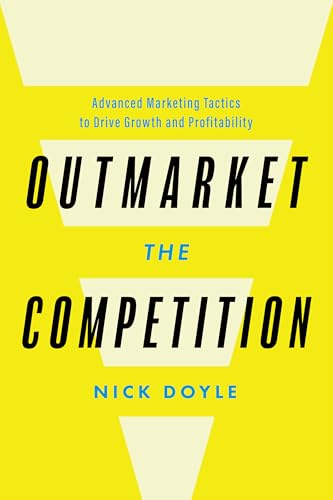



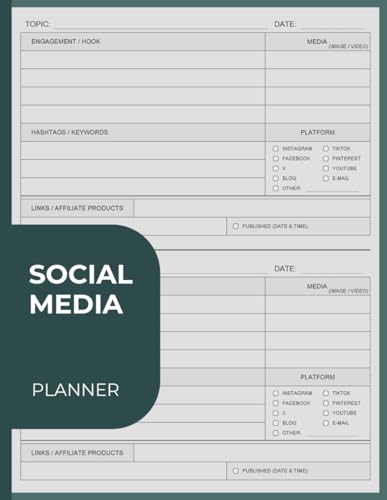
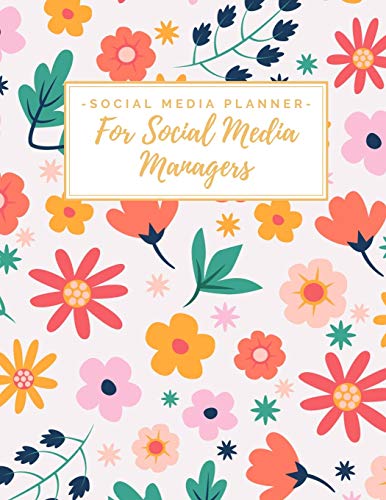
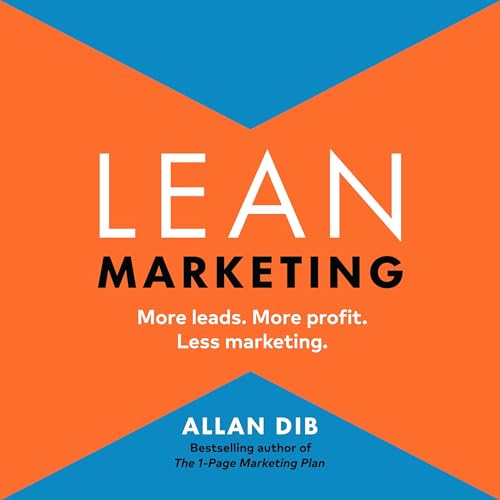

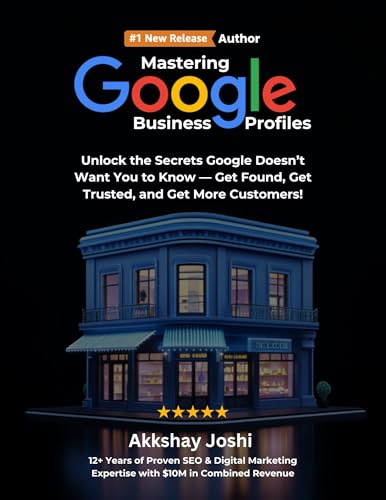
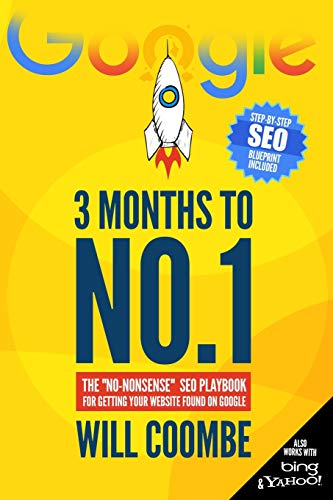
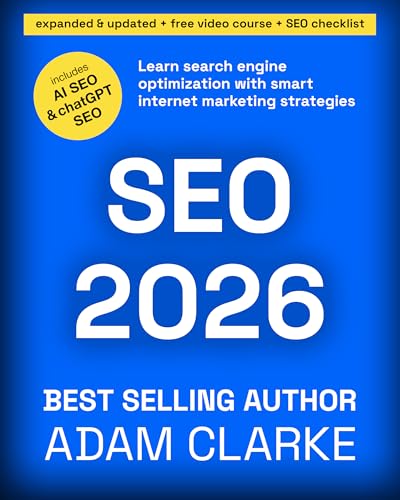

![NEEWER 55W 18"/45cm Ring Light Kit [New Version], 5600K Dimmable ...](https://m.media-amazon.com/images/I/414QLqvZWLL._AC_.jpg)