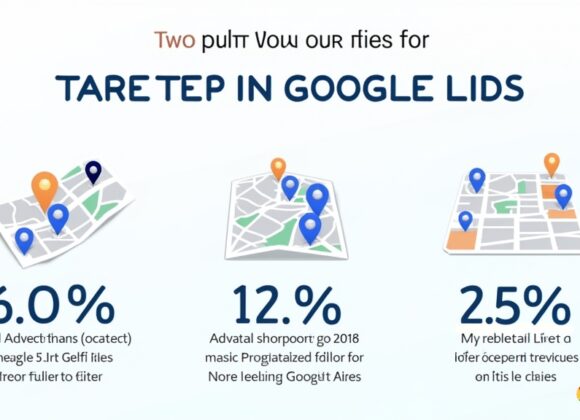Google Ads for Nonprofits: A Comprehensive Guide to Boost Your Mission
Introduction
Understanding the Importance of Digital Marketing for Nonprofits
In today’s digital world, nonprofits must harness the power of online marketing to reach their goals. Digital marketing, especially through platforms like Google Ads, allows you to connect with potential supporters and raise awareness about your mission. With millions of searches happening every day, Google Ads can help your nonprofit stand out in a crowded space. By effectively using this tool, you can drive traffic to your website, increase donations, and engage more people with your cause. This guide will walk you through everything you need to know about using Google Ads for your nonprofit organization.
What is Google Ads?
Overview of Google Ads and Its Benefits for Nonprofits
Google Ads is an online advertising platform that enables businesses and organizations to display ads on Google’s search engine results pages (SERPs) and other affiliated sites. For nonprofits, it offers several benefits:
- Increased Visibility: Your ads can appear when users search for relevant keywords related to your mission.
- Targeted Reach: You can target specific demographics or interests that align with your cause.
- Cost-Effective Advertising: With options like pay-per-click (PPC), you only pay when someone clicks on your ad.
- Measurable Results: You can track the performance of your campaigns in real-time.
By leveraging these advantages, nonprofits can effectively promote their initiatives and attract more support.
Setting Up Your Google Ads Account
Step-by-Step Guide to Create Your Account
Setting up a Google Ads account is straightforward:
- Visit the Google Ads Website: Go to ads.google.com.
- Sign In or Create an Account: Use an existing Gmail account or create a new one.
- Select Campaign Goals: Choose what you want from the campaign—more website visits, phone calls, etc.
- Set Up Billing Information: Enter payment details; remember that nonprofits may qualify for special grants.
Once you’ve completed these steps, you’ll be ready to start creating campaigns tailored specifically for your nonprofit’s needs!
Choosing the Right Campaign Type for Your Goals
Google Ads offers several campaign types:
- Search Campaigns show text ads on search results pages when users look up relevant terms.
- Display Campaigns feature visual ads across websites within Google’s Display Network.
- Video Campaigns allow you to run video ads on platforms like YouTube.
Choosing the right type depends on what you’re trying to achieve—whether it’s raising awareness or driving traffic directly to a donation page.
Crafting Effective Ad Campaigns
How to Write Compelling Ad Copy
Writing effective ad copy is crucial because it grabs attention quickly:
- Use Clear Language: Make sure anyone reading understands what you’re offering immediately.
- Include a Call-to-Action (CTA): Encourage users with phrases like “Donate Now” or “Learn More.”
- Highlight Unique Aspects: Mention what makes your nonprofit special—this could be success stories or community impact.
Remember that concise messaging works best since space is limited in ads!
Selecting Target Audiences and Keywords
Identifying who will see your ads involves selecting appropriate keywords and targeting options:
- Use tools like Google’s Keyword Planner to find popular search terms related to your mission.
- Consider demographic factors such as age, location, and interests when setting up audience targeting.
This ensures that those who are most likely interested in supporting you will see your message!
Budgeting and Bidding Strategies for Nonprofits
Budgeting wisely helps maximize impact without overspending:
- Set Daily Budgets based on available funds while considering how much each click might cost.
- Choose between different bidding strategies—like manual CPC (cost-per-click) or automated bidding—to control costs effectively.
Regularly review spending against outcomes so adjustments can be made as necessary!
Utilizing Google Grants for Nonprofits
Overview of Google Ad Grants Program
The Google Ad Grants program provides eligible nonprofits with free advertising credits worth up to $10,000 per month! This initiative aims at helping organizations promote their missions without financial strain while reaching wider audiences through targeted campaigns.
Eligibility Requirements and Application Process
To qualify for this grant:
- Your organization must hold 501(c)(3) status in the U.S., which confirms its nonprofit status.
- Ensure compliance with all policies outlined by Google’s program guidelines during application submission.
The application process involves filling out forms detailing how you’ll use the grant funds effectively!
Maximizing the Benefits of Google Grants
To make full use of these grants:
- Focus on high-impact keywords relevant specifically towards fundraising efforts or volunteer recruitment drives!
- Regularly optimize campaigns based upon performance metrics provided by analytics tools available within accounts themselves!
This way ensures continuous improvement over time leading towards greater engagement levels achieved overall!
Measuring Success: Analytics and Reporting
Key Metrics to Track for Your Campaigns
Tracking key metrics helps evaluate campaign effectiveness:
- Click-through Rate (CTR): Indicates how often people click on your ad after seeing it; higher rates suggest compelling content!
- Conversion Rate: Measures how many visitors take desired actions post-click—like donating money!
- Cost Per Acquisition (CPA): Shows average expenditure incurred per successful conversion achieved via advertisements run throughout duration specified earlier above too!
These metrics provide insights into where improvements might be needed moving forward too!
Using Google Analytics to Optimize Performance
Integrating Google Analytics with your ad campaigns allows deeper analysis beyond basic metrics alone! Here’s how it works:
- Set up goals within Analytics corresponding directly back towards objectives established initially during setup phases discussed previously here today!
With this data-driven approach combined together leads towards informed decisions made regarding future strategies employed henceforth going forward thereafter too!!
Best Practices for Managing Google Ads Campaigns
Tips for Ongoing Optimization and A/B Testing
Ongoing optimization ensures continued success over time! Consider these tips:
- Regularly analyze performance data collected from various sources mentioned earlier here today!
- Conduct A/B testing by changing elements such as headlines/calls-to-action/target audiences periodically until optimal combinations found yielding best results possible overall!!
This iterative process leads toward enhanced engagement levels achieved consistently over longer periods ahead!!
Common Mistakes to Avoid in Nonprofit Advertising
Being aware of common pitfalls helps prevent wasted resources:
- Neglecting keyword research may lead towards irrelevant traffic being driven onto sites instead!!
- Failing To Monitor Budget Spending regularly risks overspending unnecessarily without realizing until too late!!
Avoiding these mistakes keeps campaigns efficient while maximizing returns received ultimately thereafter!!
Conclusion
Recap and Next Steps to Enhance Your Nonprofit’s Reach Through Google Ads
In summary, utilizing Google Ads effectively empowers nonprofits like yours by enhancing visibility among target audiences seeking ways they could contribute positively back into communities served daily!! Start by setting up an account today followed closely thereafter along paths laid out herein before now leading onwards toward achieving impactful outreach goals set forth originally envisioned together collectively ahead!!!
📢 Explore More: Continue Your Journey!
If this article helped you understand digital marketing better, check out How Social Media Can Amplify Your Cause! It covers powerful insights into engaging supporters through social media channels effectively!
👉 Click here to read more!

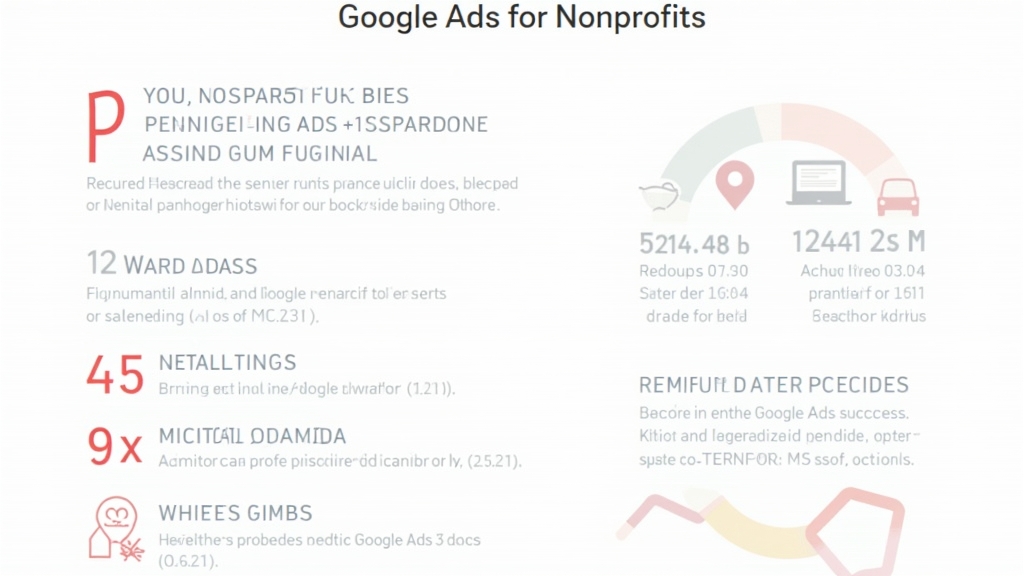
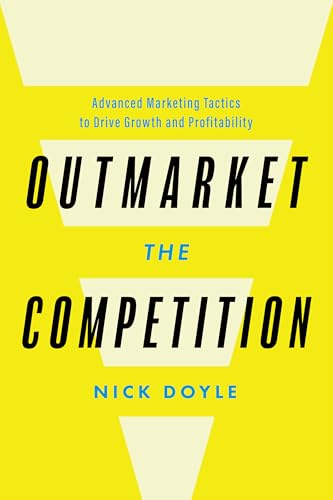



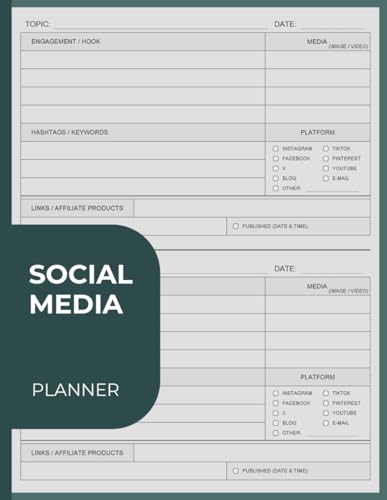
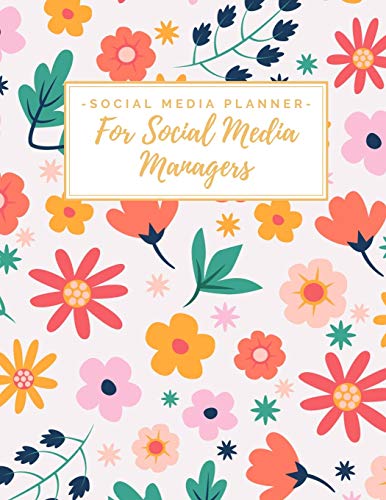
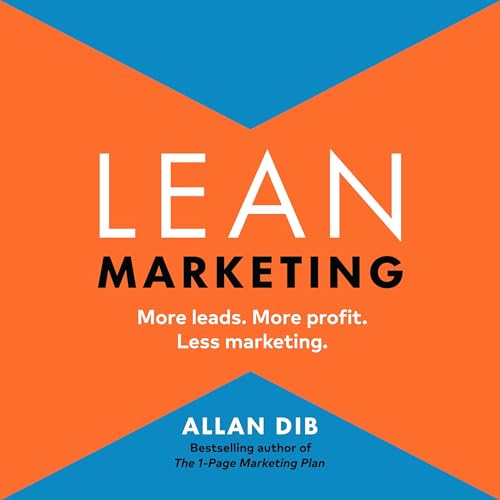

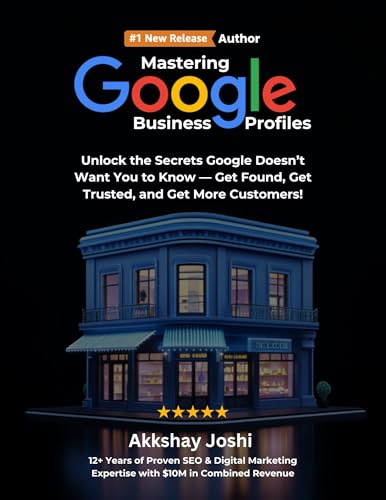
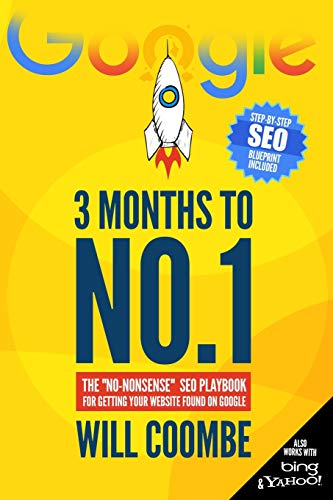
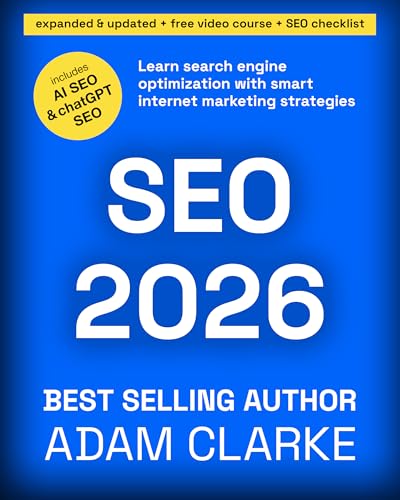

![NEEWER 55W 18"/45cm Ring Light Kit [New Version], 5600K Dimmable ...](https://m.media-amazon.com/images/I/414QLqvZWLL._AC_.jpg)