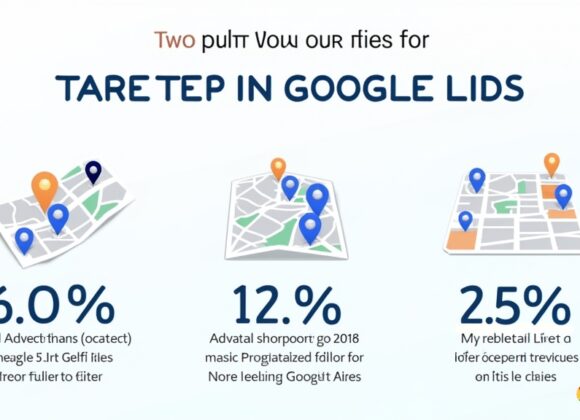The Structure of Google Ads Accounts Explained
Understanding the structure of your Google Ads account is like knowing the blueprints of a building. Without a clear plan, things can get messy and inefficient. This is central to effective Google Ads account management. At its core, Google Ads organizes your advertising efforts into a hierarchy that helps you control spending, targeting, and messaging. Think of it as a set of nested folders on your computer, each holding specific types of information. Getting this structure right from the start can save you a lot of headaches and money down the line.
Many new advertisers often jump straight into creating ads without considering this foundational layout. This can lead to campaigns that compete against each other or ads that don’t reach the right audience. A well-organized account allows for precise targeting and efficient budget allocation, which are vital for seeing a good return on your investment. It also makes it easier to analyze performance data and pinpoint areas for improvement. Just as a librarian organizes books by genre and author, setting up your Google Ads account with a logical structure makes everything easier to find and manage.
Campaigns, Ad Groups, and Keywords: An Overview
At the top of the Google Ads hierarchy are campaigns. These are like the main sections of your marketing strategy, each with its own budget, targeting settings (like location and language), and bid strategy. For example, you might have one campaign for “Men’s Shoes” and another for “Women’s Accessories.” Within each campaign, you create ad groups.
Ad groups are where you bundle together a set of closely related keywords and ads. Imagine your “Men’s Shoes” campaign. You might have an ad group for “Men’s Sneakers,” containing keywords like “buy men’s running shoes” and ads specifically about sneakers. Another ad group might be for “Men’s Dress Shoes,” with keywords and ads to match. This granular control allows your ads to be highly relevant to what users are searching for, improving your Quality Score and lowering your costs. Keywords are the terms people type into Google, and your ads are the messages they see in response.
Organizing Your Account for Optimal Performance
Organizing your account effectively is key to successful Google Ads account management. A popular strategy is the Single Keyword Ad Group (SKAG) approach, where each ad group contains only one keyword variant (or very few closely related ones). This allows for highly specific ad copy that perfectly matches the user’s search query, often leading to higher click-through rates (CTRs) and conversions. While setting up SKAGs can be more time-consuming initially, the precision they offer can pay dividends.
Another powerful strategy is to create “themed” ad groups, grouping keywords that share a common intent or topic. For example, if you sell pet supplies, you could have a campaign for “Dog Food” and within it, ad groups for “Puppy Food,” “Adult Dog Food,” and “Senior Dog Food.” This logical segmentation simplifies management and ensures that your ads are always relevant to the search query within that theme. Regular review of your account structure helps you adapt to new offerings or market changes.
AdWords Campaign Management Tips
Effective AdWords campaign management is the engine that drives your digital advertising success. It goes beyond just setting up your campaigns; it involves continuous oversight and smart adjustments. Think of it like steering a ship: you need to set a course, but also constantly monitor the winds and currents to stay on track. Without consistent attention, even the best-laid plans can drift off course, leading to wasted ad spend and missed opportunities. This proactive approach is fundamental to strong Google Ads account management.
Good campaign management involves more than just checking your budget. It requires a deep dive into performance data, understanding what’s working and what’s not, and being willing to make changes. From tweaking bid strategies to refining ad copy, every small adjustment can contribute to significant improvements in your overall campaign performance. It’s an ongoing process of learning, testing, and adapting.
Setting Up Your Campaigns for Success
When you first set up your campaigns, precision is paramount. Start by clearly defining your goals for each campaign. Do you want more website visits, leads, or sales? Your goal will inform your bid strategy and budget allocation. Next, think about your target audience. Who are you trying to reach? Use location targeting, demographics, and audience segments to ensure your ads are shown to the right people. For instance, if you sell local services, targeting specific zip codes is crucial.
Crafting compelling ad copy is another critical step. Your ads should be clear, concise, and include a strong call to action (CTA). What do you want people to do after seeing your ad? Use ad extensions to provide additional information, such as your phone number, specific product links, or your business address. These extensions can dramatically improve your ad’s visibility and click-through rate, making your Google Ads account management efforts more fruitful.
Monitoring and Adjusting for Better Results
Once your campaigns are live, the real work of monitoring begins. Regularly check your performance data in the Google Ads interface. Pay attention to key metrics like clicks, impressions, click-through rate (CTR), average cost-per-click (CPC), and conversions. High impressions with low CTR might indicate your ad copy isn’t engaging enough, or your keywords aren’t relevant. A high CPC might suggest too much competition for a specific keyword.
Based on your observations, make data-driven adjustments. This could involve pausing underperforming keywords, increasing bids on high-converting terms, refining your audience targeting, or testing new ad copy. For example, if you notice that a particular ad group isn’t generating conversions, consider rewriting the ads or moving the keywords to a more relevant ad group. As the esteemed digital marketing guru, Neil Patel, often says, “Don’t just set it and forget it. Always be testing, always be optimizing.” Continuous monitoring and adjustment are non-negotiable for sustained success in Google Ads.
Optimization Techniques for Your Google Ads Account
Optimization is the secret sauce for maximizing your return on investment (ROI) in Google Ads. It’s about fine-tuning every element of your account to ensure you’re getting the best possible results for your budget. This isn’t a one-time task; it’s an ongoing commitment that transforms your Google Ads account management from merely acceptable to truly exceptional. Think of it as regularly tuning a high-performance sports car—even a small adjustment can yield significant improvements in speed and efficiency.
Without proper optimization, your campaigns can quickly become inefficient, leading to wasted ad spend and missed opportunities. It involves a deep dive into data, identifying weak points, and implementing changes that improve everything from ad relevance to conversion rates. From refining your keyword lists to enhancing your ad creative, every optimization effort contributes to a healthier, more profitable Google Ads presence.
Essential Strategies for Keywords and Bids
Keywords are the bedrock of your Google Ads campaigns, and their optimization is crucial. Regularly review your keyword performance report to identify opportunities and problems. Look for keywords that are generating clicks but no conversions—these might be too broad or irrelevant. Consider adding more negative keywords to prevent your ads from showing for irrelevant searches. For instance, if you sell “new cars,” you might want to add “used” as a negative keyword.
Bid management is another powerful optimization lever. Instead of relying solely on automated bidding, consider adjusting bids manually for high-performing keywords. If a keyword is highly profitable, you might increase its bid to capture more traffic. Conversely, lower bids on keywords that are underperforming. Experiment with different bid strategies like Target CPA (Cost-Per-Acquisition) or Enhanced CPC to see what works best for your specific goals and budget. This careful calibration of keywords and bids is foundational to effective Google Ads account management.
Utilizing Ad Extensions for Enhanced Visibility
Ad extensions are like bonus features for your ads; they provide additional information and valuable links, making your ads more prominent and engaging on the search results page. Think of them as expanding the real estate your ad occupies, drawing more attention and giving users more reasons to click. Google’s algorithm often favors ads with relevant extensions, potentially improving your Ad Rank and lowering your CPC.
There are many types of ad extensions, including sitelink extensions (additional links to specific pages on your website), callout extensions (short, descriptive phrases highlighting unique selling points), structured snippet extensions (showcasing specific aspects of your products or services), and call extensions (allowing users to call you directly from the ad). Make sure to use as many relevant extensions as possible for each campaign and ad group. For example, a restaurant should definitely use location extensions. Regularly review their performance and update them to keep your ads fresh and appealing, continually enhancing your Google Ads account management efforts.
Managing Multiple Google Ads Accounts
For businesses, agencies, or freelancers handling numerous clients, managing multiple Google Ads accounts can quickly become a complex juggling act. It presents a unique set of challenges and opportunities. While the core principles of Google Ads account management remain consistent, scaling those principles across various accounts demands a specialized approach. Without the right tools and strategies, you might find yourself overwhelmed, leading to inefficiencies, errors, and potentially missed campaign goals.
Efficiently handling multiple accounts requires more than just logging in and out of different profiles. It calls for a centralized system and smart workflows to streamline tasks, maintain consistency, and ensure all campaigns are performing optimally. The objective is to maximize efficiency without compromising the unique needs and goals of each individual account.
Benefits and Challenges of Multiple Accounts
One of the primary benefits of managing multiple Google Ads accounts, especially for agencies, is the ability to centralize reporting and insights. You can quickly compare performance across different clients or business units, identifying trends and best practices that can be applied universally. It also simplifies billing and client communication. From a strategic perspective, it allows for a broader understanding of market dynamics by observing diverse campaigns in various niches.
However, the challenges are significant. The sheer volume of data can be daunting, and it’s easy to get lost in the details. Ensuring consistent naming conventions and organizational structures across all accounts is vital but often overlooked. Permissions management, accessing different client accounts, and maintaining security are also key concerns. Most importantly, it’s crucial to dedicate sufficient time and resources to each account’s unique needs, avoiding a one-size-fits-all approach that can lead to subpar results.
Using a Google Ads Manager Account Effectively
A Google Ads Manager Account (formerly My Client Center or MCC) is an indispensable tool for anyone managing multiple Google Ads accounts. Think of it as a central hub or a mission control center from which you can view and oversee all linked accounts. Instead of logging into each account individually, you log into your manager account and gain access to all of them with a single sign-on. This dramatically streamlines your workflow and is a cornerstone of advanced Google Ads account management.
With a manager account, you can perform several actions across all your linked accounts: monitor performance, track conversions, manage budgets, and even create and link new accounts. It offers consolidated reporting, allowing you to see the aggregate performance of all your clients or business units. Setting up alerts for specific performance thresholds across multiple accounts can also save you time and help you proactively address issues. For agencies, linking client accounts to a manager account is standard practice, ensuring seamless management and reporting. It’s the essential tool for efficiency if you’re navigating the complexities of multi-account management.
Google Ads Account Performance Management
Effective Google Ads account performance management is the ongoing process of evaluating, analyzing, and refining your campaigns to ensure they consistently meet and exceed your business objectives. It’s not enough to simply launch ads and hope for the best; true success comes from a continuous cycle of tracking, analyzing, and adapting. Think of it like a sports coach constantly reviewing game footage and adjusting strategies based on player performance and opponent tactics. This proactive stance is crucial for effective Google Ads account management.
This process demands a keen eye for data and an understanding of what factors truly impact your bottom line. It’s about more than just looking at clicks; it’s about understanding conversions, return on ad spend (ROAS), and ultimately, your business growth. Without a robust performance management strategy, you risk pouring money into campaigns that aren’t yielding the desired results.
Tracking Key Performance Metrics
To effectively manage your Google Ads account, you need to know which numbers truly matter. While clicks and impressions are interesting, focus on metrics that directly correlate with your business goals. For example, if your goal is to generate leads, you’ll want to heavily track conversions (e.g., form submissions, phone calls) and Cost Per Acquisition (CPA). If you’re an e-commerce business, Return on Ad Spend (ROAS) and Conversion Value are critical.
Other key metrics include Click-Through Rate (CTR), which indicates how engaging your ads are, and Average Position, though less critical now with changes in ad ranking display. Dig into your Quality Score for keywords and ads; a higher Quality Score generally means lower costs and better ad positions. Regularly review your search terms report to find new negative keyword opportunities and discover valuable new keywords to target. Setting up conversion tracking accurately is the foundational step for all performance measurement.
Adapting Strategies Based on Performance Data
Tracking data is only half the battle; the real value comes from using that data to make informed decisions and adapt your strategies. This means being agile and willing to pivot when the data demands it. For example, if your CPA is too high on a particular campaign, consider experimenting with different bidding strategies, refining your audience targeting, or testing new ad copy that speaks more directly to your audience’s pain points.
If certain keywords consistently lead to conversions, consider increasing your bids on them to capture more valuable traffic. Conversely, if some keywords are draining your budget without converting, pause them or adjust their match types. Look at geographic performance: are certain regions performing better than others? Adjust your bids or target different areas. The goal is to always be refining and optimizing based on what the real-world data is telling you, making your Google Ads account management truly dynamic and effective. It’s a continuous feedback loop: analyze, adapt, repeat.
Common Mistakes to Avoid in PPC Account Management
Even seasoned advertisers can stumble when it comes to PPC account management, and newcomers are particularly susceptible to common pitfalls. Avoiding these errors is just as crucial as implementing best practices for effective Google Ads account management. Think of it like navigating a minefield; knowing where the mines are allows you to steer clear and reach your destination safely. These mistakes can lead to wasted budget, poor performance, and a lot of frustration. Awareness is your first line of defense.
Many of these mistakes stem from a lack of proper planning, insufficient monitoring, or simply not understanding how the Google Ads platform truly works. Identifying them early and implementing preventative measures can save you considerable time, money, and headaches. It’s about building a robust foundation that can withstand common challenges.
Identifying Pitfalls in Account Structure
One of the most common pitfalls is a disorganized account structure. This often manifests as too many keywords in a single ad group, leading to irrelevant ad impressions and lower Quality Scores. Imagine a general store trying to sell everything under one shelf – customers get confused, and finding what you need is impossible. Similarly, broad ad groups make it hard for Google to show the most relevant ad to a search query.
Another mistake is neglecting negative keywords. Without them, your ads can show up for searches that have nothing to do with your products or services, wasting valuable budget. For instance, if you sell high-end watches, you’d want “cheap” or “replica” as negative keywords. Also, failing to properly separate search and display networks can be an issue. These networks operate very differently, and lumping them together often means inefficient budget allocation and poor performance on one or both. A well-segmented account based on a sound Google Ads account management strategy is vital.
Strategies to Prevent Common Errors
To prevent these common errors, start with a meticulous planning phase for your Google Ads account management. Before launching any campaigns, dedicate time to keyword research and map out your account structure. Organize your campaigns and ad groups by specific themes or product categories. Aim for tight-knit ad groups with highly relevant keywords and ad copy. This foundational organization pays dividends in the long run.
Make a habit of regularly reviewing your search terms report to identify new negative keyword opportunities. This isn’t a one-and-done task; user search behavior evolves, and your negative keyword list should too. Implement conversion tracking from day one to ensure you’re measuring what truly matters for your business goals. For example, if you offer different services, track each service as a separate conversion. Finally, leverage automated rules for tasks like pausing keywords that have spent too much without converting, or adjusting bids based on performance. Automation can act as a safety net, catching common errors before they lead to significant losses.
Utilizing AdWords Organizational Strategies
Beyond the basic setup, truly efficient AdWords organizational strategies elevate your Google Ads account management to a professional level. It’s about more than just structuring campaigns; it’s about creating a system that makes your daily tasks smoother, data analysis clearer, and overall account performance more predictable. Think of it like setting up an efficient office space: everything has its place, making it easier to find what you need and focus on the important work. Without these strategies, even a logically structured account can become a chaotic mess.
The goal is to reduce complexity and minimize the time spent on administrative tasks, allowing you to dedicate more energy to strategic optimization. These techniques are often overlooked but are fundamentally important for scalability and long-term success, particularly when managing multiple or large accounts. They empower you to gain better insights and achieve superior results with less effort.
Categorizing Ads for Improved Management
Categorizing your ads effectively starts within your ad groups. Ensure that each ad group is focused on a very specific set of keywords and that all ads within that group are highly relevant to those keywords. This means no generic ads. For instance, if you have an ad group for “red running shoes,” your ads should explicitly mention “red running shoes,” not just “footwear.” This tight thematic grouping ensures high ad relevance and Quality Scores.
Beyond ad groups, consider how you name your campaigns and ad groups. Use a consistent naming convention that immediately tells you what each element represents (e.g., “CAMPAIGN_ProductCategory_GeoTarget” or “AG_KeywordTheme_MatchType”). This discipline might seem minor, but it’s a huge time-saver when you’re navigating dozens or hundreds of campaigns and ad groups. It transforms your Google Ads account management from a chore into a more intuitive process, allowing for quick insights and adjustments at a glance.
Leveraging Labels and Naming Conventions
Labels are one of the unsung heroes of Google Ads organization. They allow you to add custom tags to campaigns, ad groups, ads, and keywords, providing an extra layer of categorization that goes beyond the standard hierarchy. For example, you could use labels to mark “seasonal campaigns,” “top-performing keywords,” “ads for A/B testing,” or “campaigns requiring weekly review.” This flexibility is immense for advanced Google Ads account management.
To truly unlock their power, combine labels with consistent naming conventions. Establish clear rules for how you name every component in your account, from campaigns down to individual keywords. This might include using prefixes for campaign types (e.g., “BRAND_,” “NONBRAND_”), indicating match types in keyword names (e.g., “+exact +match”), or adding dates to old ad versions. While it takes discipline upfront, anyone who has spent hours frantically searching for a specific campaign knows the value of a well-named and labeled account. This disciplined approach is pivotal for clear and efficient management, allowing for quick sorting, filtering, and reporting.
FAQs About Google Ads Account Management
Here are some frequently asked questions about Google Ads account management to help clarify common queries and optimize your advertising efforts.
How do I organize my Google Ads account for better performance?
To organize your Google Ads account for better performance, focus on a clear, segmented structure. Start with campaigns based on broad themes or product categories. Within each campaign, create tightly organized ad groups, ideally with 1-3 keywords each, and ensure your ad copy directly matches the keywords in that ad group. Use consistent naming conventions for campaigns, ad groups, and ads. Leverage labels to add custom categories like “high-priority” or “seasonal.” This systematic approach ensures relevance and improves Quality Score.
What are the best practices for managing an AdWords account?
Best practices for managing an AdWords account include continuous monitoring of performance metrics (conversions, CPA, ROAS), regular keyword optimization (adding negative keywords, refining match types), and A/B testing ad copy and landing pages. Always ensure conversion tracking is set up correctly. Allocate your budget strategically, adjust bids based on performance, and regularly review your search terms report. Stay updated with Google Ads features and utilize automation rules where appropriate to streamline tasks and improve efficiency.
How many campaigns and ad groups should I have in my Google Ads account?
There’s no fixed number for campaigns and ad groups; it depends on your business’s complexity and your advertising goals. Aim for as many campaigns and ad groups as needed to effectively segment your products/services and target specific audiences with relevant ads. Generally, fewer, broader campaigns often lead to wasted spend, while too many overly granular campaigns can be hard to manage. Focus on logical segmentation where each ad group contains highly relevant keywords and corresponding ad copy, ensuring a strong Quality Score.
What is a Google Ads manager account and when should I use it?
A Google Ads manager account (MCC) is a powerful tool that allows you to view and manage multiple Google Ads accounts from a single dashboard. You should use it if you are an agency managing multiple client accounts, a large business with several brands or departments each having their own Google Ads account, or an advertiser needing a consolidated view of multiple accounts. It streamlines reporting, billing, and access management, significantly improving efficiency.
How do I optimize my Google Ads account structure?
Optimizing your Google Ads account structure means continuously refining your campaigns and ad groups for maximum relevance and efficiency. This includes regularly reviewing keyword performance and removing irrelevant ones, adding negative keywords, and ensuring your ad copy is highly specific to the keywords in each ad group. You should also test different ad extensions, landing pages, and bid strategies. The goal is to ensure every component of your account works together to bring high-quality traffic efficiently.
Should I delete low-performing keywords in my AdWords account?
Not necessarily. Instead of immediately deleting low-performing keywords, consider why they’re underperforming. Are they too broad? Is the bid too low? Are there negative keywords you could add to refine their traffic? You might try adjusting their match type, lowering their bid, or moving them to a more relevant ad group with specific ad copy. Only delete them if, after these optimizations, they consistently consume budget without generating conversions or relevant traffic, indicating they are truly unprofitable for your Google Ads account management strategy.
Conclusion: Mastering Google Ads Account Management
Mastering Google Ads account management is less about hitting a finish line and more about embracing a continuous journey of learning and adaptation. We’ve explored the essential pillars, from understanding foundational structures and implementing best practices to leveraging advanced optimization techniques. It’s a dynamic field where yesterday’s strategies might need tweaking for today’s market. Your ability to consistently monitor, analyze, and refine your campaigns will ultimately determine your success.
Just like a gardener tends to a thriving garden—pruning, watering, and fertilizing as needed—your Google Ads account demands consistent attention. The digital landscape is always shifting, and with the right approach to Google Ads account management, you can navigate these changes with confidence. What new strategy will you try next to push your campaigns to new heights?
Recap of Key Insights
We’ve covered how a well-structured account, with logical campaigns and ad groups, forms the bedrock of success. Key insights include the critical importance of continuous optimization of keywords and bids, using ad extensions to boost visibility, and proactively avoiding common mistakes that can derail your efforts. For those managing multiple accounts, the Google Ads Manager Account is an indispensable tool for efficiency. Ultimately, it all boils down to data-driven decision-making and a commitment to ongoing refinement. Every click, every impression, and every conversion tells a story about your audience and the effectiveness of your advertising, guiding your next steps.
Encouragement for Continuous Learning and Adjustment
The world of Google Ads is constantly evolving, with new features and best practices emerging regularly. This isn’t a set-it-and-forget-it platform; it rewards those who are curious, adaptable, and disciplined. Embrace continuous learning, stay updated with industry trends, and don’t be afraid to experiment with new strategies. Test different ad variations, explore new bidding types, and always be on the lookout for fresh keyword opportunities. Your success in Google Ads account management isn’t just about what you know today, but how well you can adjust to what tomorrow brings. Keep pushing the boundaries of what’s possible, and you’ll find remarkable growth.
SEO for Doctors USA: Strategies to Attract Patients Online


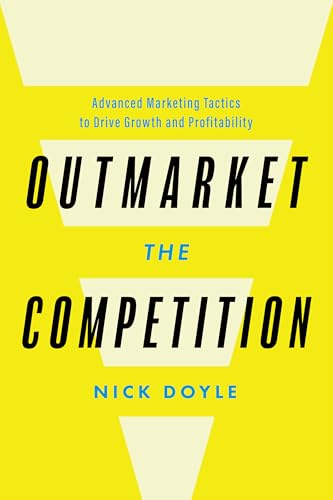



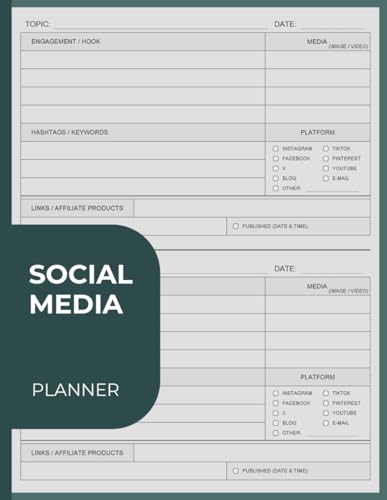
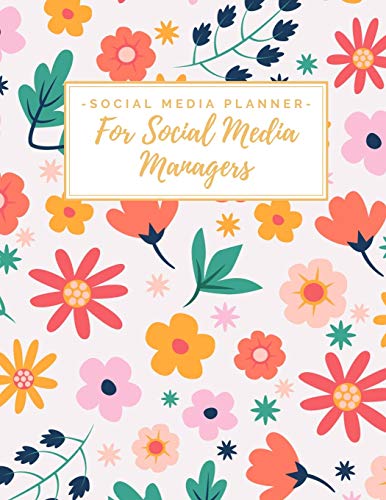
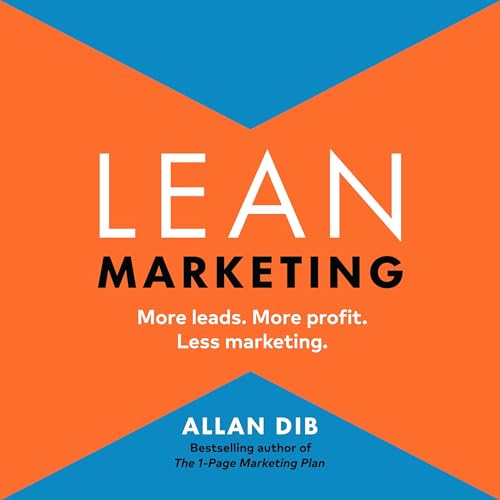

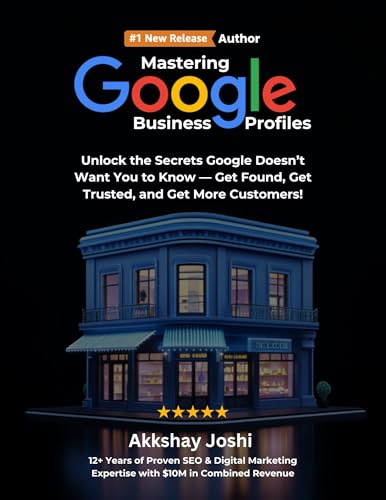
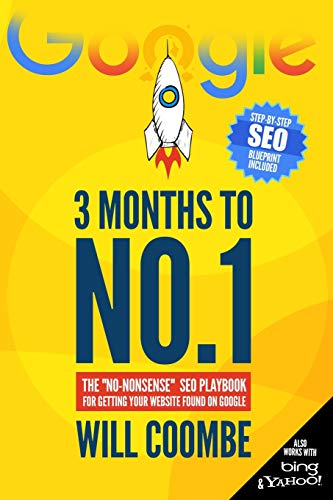
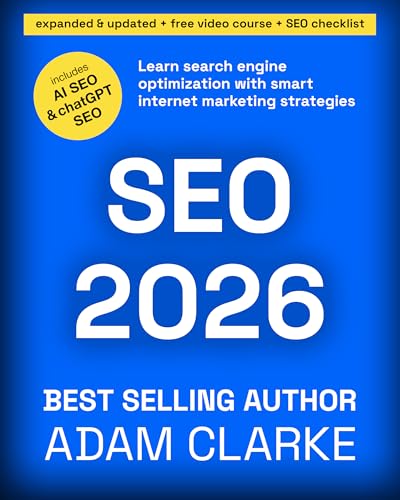

![NEEWER 55W 18"/45cm Ring Light Kit [New Version], 5600K Dimmable ...](https://m.media-amazon.com/images/I/414QLqvZWLL._AC_.jpg)