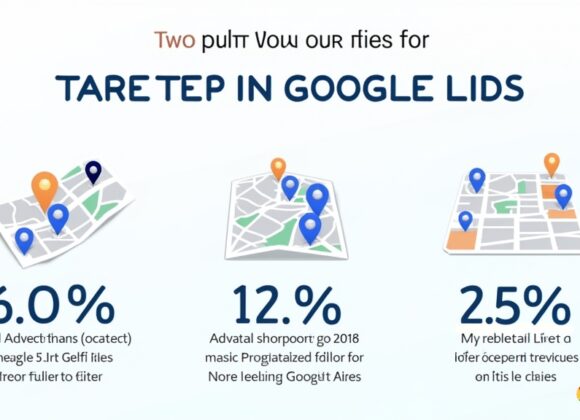Selecting Your Audience and Budget
Once you’ve got a handle on the types of campaigns and how they fit together, it’s time to think about who you want to reach and how much you want to spend. This is where your Google Ads campaign setup truly takes shape. Think of it like planning a party: you need to decide who’s coming and what your budget is for food and fun.
Choosing the right audience isn’t just about guessing; it’s about understanding your ideal customer deeply. What do they like? Where do they hang out online? What problems can your product or service solve for them? Answering these questions helps you narrow down your focus, making your advertising much more effective. A well-defined audience means less wasted ad spend and more interested eyes on your offer.
How Do I Choose the Right Audience for My Google Ads Campaign?
Choosing the right audience for your Google Ads campaign is like being a detective. You need clues to find your target! Start by thinking about your existing customers if you have them. What are their demographics, interests, and online behaviors? Google Ads allows you to target users based on age, gender, location, interests, and even what they’re searching for or the websites they visit.
You can use Google’s audience segments, which are pre-built groups of users with shared interests or purchase intentions. For example, if you sell hiking gear, you might target people interested in “outdoor adventures” or “camping.” Don’t forget about remarketing, which allows you to show ads to people who have already visited your website. This is a highly effective way to re-engage warm leads and guide them toward a purchase.
What Budget Should I Set for a Google Ads Campaign?
Deciding on a budget for your Google Ads campaign can feel like a guessing game, but it doesn’t have to be. Your budget will depend on several factors, including your industry, competition, desired reach, and business goals. A good starting point is to consider your average customer value and how much you’re willing to pay to acquire a new one.
You can set a daily budget, and Google will try to spend that amount each day. It’s important to understand that your daily spend might fluctuate slightly above or below your set budget, but over a month, it won’t exceed your daily budget multiplied by the average number of days in a month. Begin with a comfortable amount, perhaps a few dollars a day, and then scale up as your campaigns perform well and you see a positive return on investment. It’s often better to start small, learn, and then expand.
Google Ads Budget Setup: Best Practices
Setting up your budget for Google Ads isn’t just about picking a number; it’s about strategizing how your money will work for you. Think of it like managing a sports team’s finances. You need to allocate funds wisely to different players (campaigns) and strategies (bidding) to win the game (get conversions).
Effective Google Ads budget setup involves understanding how bidding works and making smart decisions about where your money goes. It’s not just about spending more, but spending smarter. By choosing the right bidding strategy and allocating your funds strategically across different campaigns, you can maximize your return on investment and achieve your advertising goals without breaking the bank. This takes practice, but the rewards are significant.
Understanding Bidding Strategies
Google Ads offers various bidding strategies, each designed for different goals. Do you want to get more clicks, more conversions, or maximize your ad visibility? For instance, “Maximize Clicks” aims to get you as many clicks as possible within your budget, perfect for brand awareness. “Maximize Conversions” tries to get you the most conversions (like sales or leads) using your budget, which is great for direct response marketing.
Other strategies include Target CPA (cost-per-acquisition), where you tell Google your ideal cost for a conversion, and Target ROAS (return on ad spend), where you specify the return you want from your ad spend. It’s like telling your GPS whether you want the fastest route, the most scenic, or the one with the fewest tolls. Choosing the right strategy depends entirely on what you want to achieve with your Google Ads campaign setup.
Allocating Your Budget Wisely
Allocating your budget wisely means not putting all your eggs in one basket. Just as a diversified investment portfolio is safer, a diversified ad budget can yield better results. Consider splitting your budget across different campaigns or even different ad groups within a single campaign. For example, you might allocate more budget to campaigns targeting high-intent keywords or remarketing audiences, as they often have higher conversion rates.
Don’t be afraid to test and adjust. “The only constant in advertising is change,” as David Ogilvy, the “Father of Advertising,” once said. Start with an initial allocation, closely monitor performance, and then shift funds from underperforming areas to those that are thriving. Regularly reviewing your budget allocation is a crucial part of ongoing Google Ads campaign optimization.
Implementing Google Ads Conversion Tracking Setup
After all the hard work of setting up your campaign, creating compelling ads, and carefully choosing your audience and budget, how do you know if it’s actually working? This is where Google Ads conversion tracking setup comes into play. It’s like having a scorekeeper at the game, telling you exactly how many points your team is making.
Conversion tracking tells you when a valuable action, like a purchase, a sign-up, or a phone call, happens on your website because of your ad. Without it, you’re flying blind. It’s the essential link between your ad spend and your business goals, providing the data you need to make smart decisions and truly optimize your campaigns. This vital step in your Google Ads campaign setup ensures you understand your ROI.
How to Track Conversions in Google Ads?
Tracking conversions in Google Ads involves adding a small piece of code, called a conversion tracking tag, to your website. This tag fires whenever someone completes a desired action, telling Google Ads that a conversion has occurred. You can set up various types of conversions, such as website purchases, lead form submissions, phone calls, or even app downloads.
To set it up, you’ll go into your Google Ads account, navigate to “Tools and Settings,” then “Conversions.” From there, you can create a new conversion action, choose the type, and get the code snippet to install on your website. If you’re not comfortable with code, you can often use Google Tag Manager, which makes installation much simpler. It’s a core component of any effective Google Ads campaign setup.
Using Conversion Data to Optimize Future Campaigns
Once your Google Ads conversion tracking setup is active and collecting data, the real magic begins. This data is gold! It shows you which keywords, ads, and targeting methods are actually leading to valuable actions. For example, if you see that a particular keyword brings in a lot of conversions at a low cost, you might want to increase your bid for that keyword.
Conversely, if certain ads are getting clicks but no conversions, they might need to be rewritten or paused. Conversion data also fuels Google’s automated bidding strategies, allowing the system to learn and get better at finding users who are likely to convert. Regularly reviewing your conversion reports is key to continuous Google Ads campaign optimization, helping you allocate your budget more effectively and improve your overall performance.
Campaign Launch and Optimization Tips
You’ve meticulously planned, set up, and tracked your Google Ads campaign. Now, it’s time for the moment of truth: launch! But launching isn’t the finish line; it’s just the beginning of the race. Think of it as sending a ship to sea. You’ve built it and stocked it, but now you need to navigate the waters and adjust the sails as you go.
Successfully running a Google Ads campaign involves constant monitoring and adjustment. The digital landscape is always changing, and your campaigns need to evolve with it. From pre-launch checks to ongoing monitoring, these tips will help ensure your Google Ads campaign setup leads to sustained success and continuous improvement.
Before You Launch: Checklist for Success
Before you hit that “Enable” button, a final checklist can save you from costly mistakes. Does your Google Ads campaign setup align with your overall business goals? Have you double-checked all your ad copy for typos and clarity? Are your landing pages loading quickly and are they relevant to your ads?
Here’s a quick list to review:
- Keywords: Are they relevant and diverse (exact, phrase, broad match modifiers)?
- Negative Keywords: Have you added terms you don’t want to show up for?
- Ad Groups: Are they tightly themed with relevant keywords and ads?
- Ad Copy: Is it compelling, clear, and does it include a clear call to action?
- Landing Pages: Do they match the ad’s message and offer an excellent user experience?
- Tracking: Is your Google Ads conversion tracking setup correctly installed and tested?
- Budget & Bids: Are your daily budget and bidding strategies appropriate for your goals?
- Targeting: Is your audience, location, and device targeting set up accurately?
Ensuring these elements are in place will give your campaign the best possible start.
After Launch: Monitoring and Adjusting Your Campaign
The first few days and weeks after launch are crucial for monitoring. Don’t set it and forget it! Keep a close eye on your performance metrics. Are your ads getting clicks? Are those clicks leading to conversions (thanks to your Google Ads conversion tracking setup)? Is your cost-per-click (CPC) or cost-per-conversion (CPA) within your acceptable range?
Look for opportunities to refine your campaign. You might notice certain keywords are performing poorly – pause them or adjust their bids. Perhaps an ad copy is outperforming others – create more variations based on it. Test different headlines, descriptions, and calls to action. Continuous testing and iteration, often called A/B testing, are the bedrock of successful Google Ads campaign optimization. This ongoing process turns a good Google Ads campaign setup into a great one.
Advanced Google Ads Campaign Optimization Tips
Once you’ve got the basics down and your initial campaigns are running smoothly, it’s time to level up. Advanced Google Ads campaign optimization isn’t just about tweaking bids; it’s about leveraging sophisticated tools and strategies to gain a significant edge. Think of it as moving from navigating with a map to using a state-of-the-art GPS with real-time traffic updates and predictive analytics.
These advanced tips can unlock new levels of performance, allowing your Google Ads campaign setup to work harder and smarter for you. By embracing new technologies and learning from real-world examples, you can push the boundaries of what’s possible with your advertising efforts and maximize your return on investment.
Leveraging AI-Driven Optimization Tools
Artificial intelligence (AI) is transforming Google Ads optimization. Google itself uses AI within its smart bidding strategies, automatically adjusting bids in real-time to help you achieve your goals. But there are also third-party AI tools that can provide even deeper insights and automation. These tools can analyze vast amounts of data—far more than a human could—to identify trends, predict performance, and suggest highly specific optimizations.
For example, some AI tools can automatically detect negative keyword opportunities, identify underperforming ad variations, or even suggest new audience segments you hadn’t considered. They can help automate budget allocation, ensuring your money is always going to the most promising areas. Embracing AI in your Google Ads campaign setup allows you to save time and make more data-driven decisions, often leading to significantly better results.
Case Studies: Compelling Before-and-After Campaign Setups
Learning from real-world examples can be incredibly insightful. Consider a small e-commerce business that was struggling with high ad costs and low conversions. Their initial Google Ads campaign setup was broad, targeting generic keywords with a single ad group.
Before:
- Average CPA: $50
- ROAS: 1.5x
- No clear campaign structure or specific audience targeting.
After targeted optimization:
They implemented a more granular Google Ads campaign structure, creating separate ad groups for different product categories, each with highly specific keywords and tailored ad copy. They also integrated conversion tracking (their Google Ads conversion tracking setup was vital!) and used remarketing to target previous website visitors. After a few months, their results dramatically improved:
- Average CPA: $25 (50% reduction)
- ROAS: 4x (166% increase)
- Significantly higher conversion rates due to better audience targeting and relevant ad experiences.
This transformation highlights the power of a strategic Google Ads campaign setup and continuous optimization.
Best Practices for Google Ads Campaigns
Successfully running Google Ads campaigns isn’t just about following instructions; it’s about understanding the core principles that drive consistent results. Think of it as mastering a craft, whether it’s baking or carpentry. There are fundamental techniques and wisdom passed down from experienced practitioners that make all the difference between an amateur attempt and a professional masterpiece.
These best practices for Google Ads campaigns are distilled from years of experience and countless successful setups. They provide a foundational understanding that, when applied consistently, can elevate your advertising efforts from good to great. Incorporating these into your Google Ads campaign setup will pave the way for long-term success.
Key Takeaways from Successful Campaigns
Successful Google Ads campaigns share several common denominators. Firstly, they always begin with clear objectives. Knowing exactly what you want to achieve (leads, sales, brand awareness) guides every decision, from keyword selection to bidding strategy.
Secondly, a granular Google Ads campaign structure is key. Don’t lump everything together! Breaking your campaigns into targeted ad groups with highly relevant keywords and ad copy ensures maximum relevance and efficiency. Thirdly, relentless testing and optimization are non-negotiable. Continuously test new ad copy, bidding strategies, and landing pages. Fourth, robust Google Ads conversion tracking setup is absolutely critical, as “if you can’t measure it, you can’t improve it.” Finally, never stop learning. The Google Ads platform evolves, and so should your strategies.
Innovative Strategies to Stay Ahead of Competitors
To truly stay ahead in the competitive world of Google Ads, you need to be innovative. While best practices are crucial, going beyond them can give you an edge. Consider leveraging audience insights more deeply than your competitors. Use Google Analytics 4 data in conjunction with GA to uncover niche audience segments you can target with highly personalized ads.
Explore emerging ad formats and features as soon as they become available. For example, performance Max campaigns offer a new way to consolidate and optimize across all Google Ads channels using AI. Dive into advanced remarketing strategies, segmenting your visitors based on their engagement level and showing them highly customized offers. Experiment with video ads if you haven’t already. Proactively searching for new opportunities for Google Ads campaign optimization and being an early adopter can lead to significant competitive advantages.
Frequently Asked Questions about Google Ads Campaign Setup
How do I set up my first Google Ads campaign?
To set up your first Google Ads campaign, start by defining your advertising goals. Then, select a campaign type (e.g., Search, Display, Video). You’ll then choose your target audience, set your budget and bidding strategy, create compelling ad copy and visuals, and finally set up accurate Google Ads conversion tracking. Always start small, monitor performance closely, and optimize based on data.
What are the steps to create a Google Ads campaign?
The main steps to create a Google Ads campaign involve: 1. Setting your campaign goal (e.g., sales, leads). 2. Choosing your campaign type. 3. Specifying geographic locations and languages for targeting. 4. Defining your audience. 5. Setting your daily budget. 6. Selecting a bidding strategy. 7. Creating your ad groups and selecting relevant keywords. 8. Writing engaging ad copy and designing effective ad assets. 9. Implementing Google Ads conversion tracking setup. 10. Launching and continuously optimizing your campaign.
What is the best campaign structure for Google Ads?
The best campaign structure for Google Ads is typically a highly organized and granular one. It often involves creating separate campaigns for different products/services or marketing goals, then breaking those campaigns into tightly themed ad groups. Each ad group should contain a small set of highly relevant keywords, leading to specific, compelling ad copy and a relevant landing page. This ensures maximum ad relevance and better Quality Scores, which can lower your costs.
Conclusion: Mastering Google Ads Campaign Setup
Recap of Key Points
We’ve journeyed through the intricate landscape of Google Ads campaign setup, from the initial strategic choices to the advanced nuances of optimization. We started with understanding the different campaign types and how to structure them effectively. Then, we delved into crafting compelling ad assets and how to target the right audience while managing your budget wisely.
Crucially, we emphasized the non-negotiable importance of Google Ads conversion tracking setup, which acts as your campaign’s compass, guiding your optimization efforts. We also explored best practices for pre- and post-launch, as well as innovative strategies, including leveraging AI, to give you a competitive edge. Mastering your Google Ads campaign setup isn’t a one-time event; it’s an ongoing process of learning, testing, and adapting.
Final Thoughts and Steps to Continue Your Learning
Creating successful Google Ads campaigns is both an art and a science. It requires creativity in ad copy and design, coupled with analytical rigor in monitoring data and making informed decisions. The beauty of Google Ads lies in its measurable nature; every dollar spent and every click received provides valuable insights, thanks to a robust Google Ads campaign setup.
Don’t be intimidated by the learning curve. Every expert started as a beginner. The most important step you can take now is to put what you’ve learned into practice. Start small, experiment, and don’t be afraid to make mistakes – they are often the best teachers. The world of digital advertising is constantly evolving, so commitment to continuous learning and adaptation is key to sustained success. What will be the first big optimization you make to your Google Ads campaign today?
AI Marketing Chatbots: Revolutionizing Customer Engagement


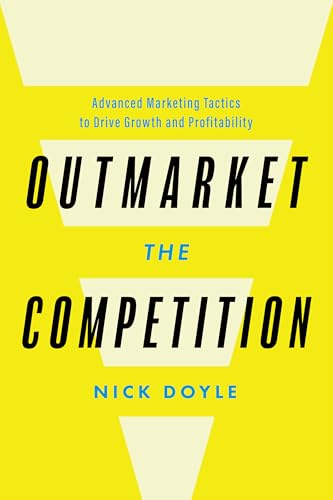



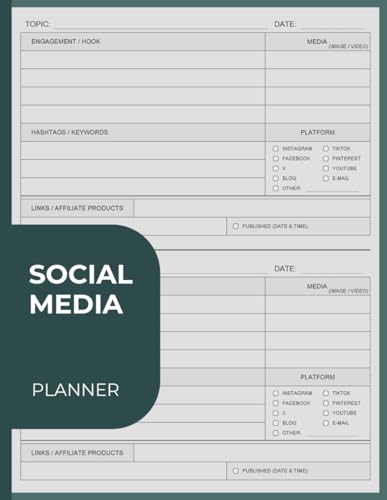
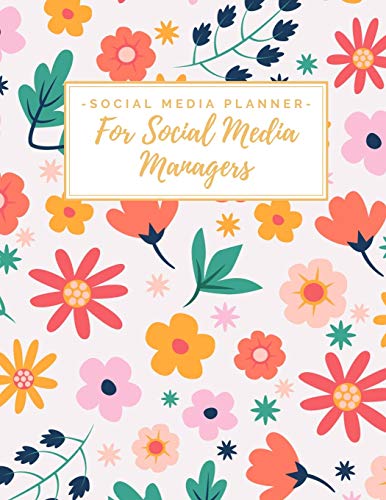
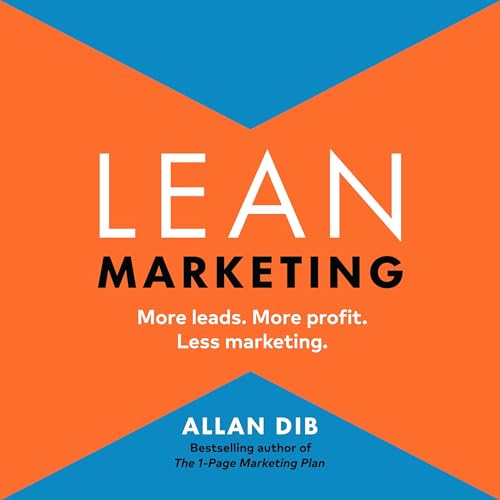

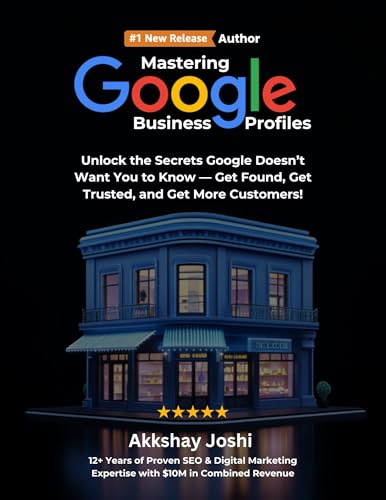
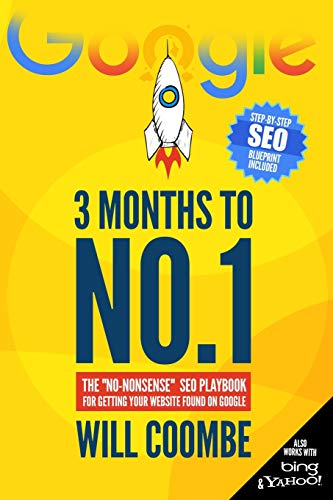
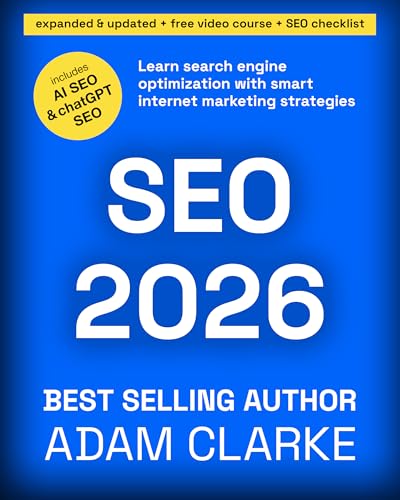

![NEEWER 55W 18"/45cm Ring Light Kit [New Version], 5600K Dimmable ...](https://m.media-amazon.com/images/I/414QLqvZWLL._AC_.jpg)