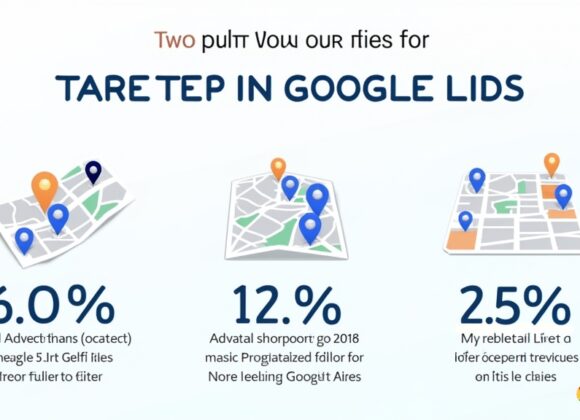Marketing: Google Search Console Optimization for Better Visibility
Introduction to Google Search Console and Its Importance in Marketing
Google Search Console (GSC) is a powerful tool that helps you understand how your website performs in search results. It provides insights into your site’s visibility, allowing you to optimize it effectively. For marketers, GSC is crucial because it offers data on how users find your site and what they do once they arrive. By leveraging this information, you can enhance your marketing strategies, improve user experience, and ultimately drive more traffic to your site.
Setting Up Google Search Console
Creating and Verifying Your Account
To get started with Google Search Console, the first step is creating an account. Visit the GSC website and sign in using your Google account. Once logged in, you’ll need to verify ownership of your website. This can be done through various methods such as adding an HTML tag to your site’s header or uploading an HTML file provided by GSC. Verification ensures that only authorized users can access sensitive data about your site.
Adding and Managing Properties
After verification, it’s time to add properties—essentially the websites you want to monitor. Click on “Add Property” and enter the URL of your site. You can manage multiple properties under one account, making it easy to track different sites or subdomains. Regularly check these properties for updates or changes that might affect performance.
Understanding the Dashboard and Key Features
Overview of the Main Dashboard Components
The GSC dashboard provides a comprehensive overview of your site’s performance metrics at a glance. You’ll see sections like Performance, Coverage, Enhancements, and Security Issues. Each component gives valuable insights into how well your site is doing in search results.
Exploring Performance Reports
Performance reports are one of the most useful features within GSC. They show key metrics such as total clicks, impressions, average click-through rate (CTR), and average position in search results over specific periods. Analyzing these reports helps you identify trends and areas for improvement.
Optimizing Your Website with Google Search Console
Identifying and Fixing Crawl Errors
Crawl errors occur when Google’s bots have trouble accessing parts of your website. In GSC’s Coverage report section, you’ll find information about any crawl errors affecting your pages. Addressing these issues promptly ensures that all content is indexed correctly by search engines.
Utilizing Index Coverage Reports for SEO
Index coverage reports provide insight into which pages are indexed successfully versus those that aren’t. If certain pages aren’t appearing in search results due to indexing issues, take action by fixing any identified problems or submitting those pages for re-indexing through GSC.
Leveraging Performance Data for Marketing Strategies
Analyzing Click-Through Rates (CTR)
Your CTR indicates how often people click on your link after seeing it in search results compared to how many times it was shown (impressions). A low CTR may suggest that you need better titles or descriptions for higher engagement rates.
Understanding Impressions and Positioning
Impressions tell you how many times users saw links to your site in their searches while positioning shows where those links appeared on the results page—top positions generally lead to higher traffic levels! Use this data strategically to adjust content focus based on what works best.
Enhancing Your Content Strategy Using Insights from GSC
Discovering Relevant Keywords Through Queries
GSC allows you to see which queries bring visitors to your site; this helps identify relevant keywords related directly back into content creation efforts! By optimizing existing articles around these keywords or creating new ones based on popular queries found here will boost visibility significantly!
Monitoring User Engagement with Analytics
User engagement metrics available through integration with Google Analytics help gauge visitor behavior once they land on-site; understanding bounce rates vs dwell time informs adjustments needed across landing pages improving overall satisfaction leading potentially increased conversions!
Troubleshooting Common Issues in Google Search Console
Addressing Indexing Problems
If some pages aren’t indexed properly despite following best practices—check settings within both robots.txt files & meta tags ensuring nothing inadvertently blocks crawlers from accessing important content!
Resolving Mobile Usability Issues
With mobile-first indexing becoming standard practice—it’s essential all aspects function seamlessly across devices! Use mobile usability reports within GSC identifying elements causing friction ensuring optimal experiences regardless device used visiting sites!
Conclusion: Maximizing Your Marketing Efforts with Google Search Console Optimization
Optimizing with Google Search Console empowers marketers like yourself by providing actionable insights directly impacting visibility online! From troubleshooting technical issues through enhancing content strategies—leveraging this tool effectively maximizes potential reach driving meaningful traffic growth effortlessly!
📢 Explore More: Continue Your Journey!
If this article helped you understand optimization better, check out How SEO Can Transform Your Online Presence! It covers essential techniques helping you grasp effective strategies for boosting website visibility even further.

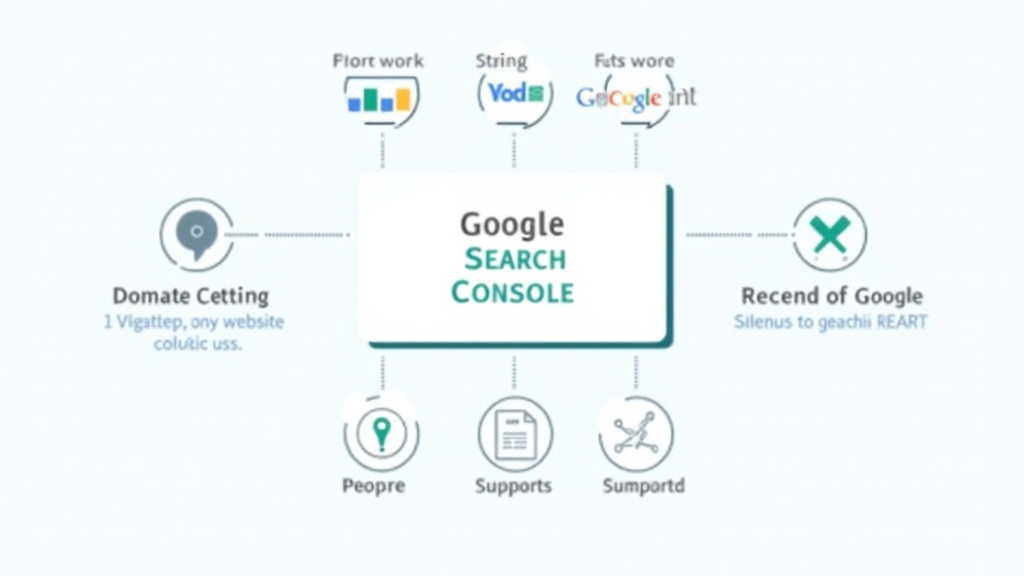
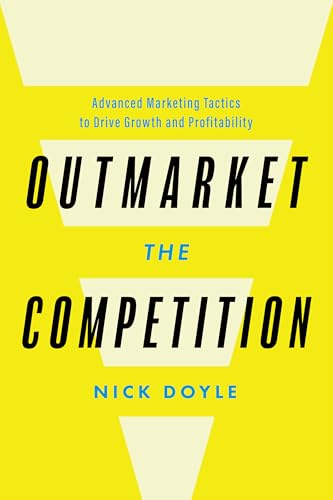



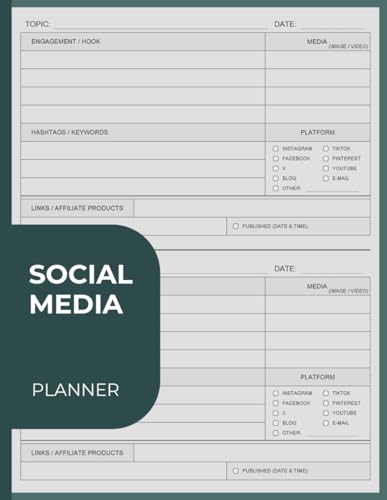
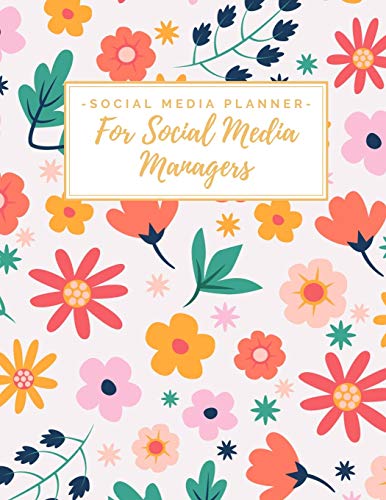
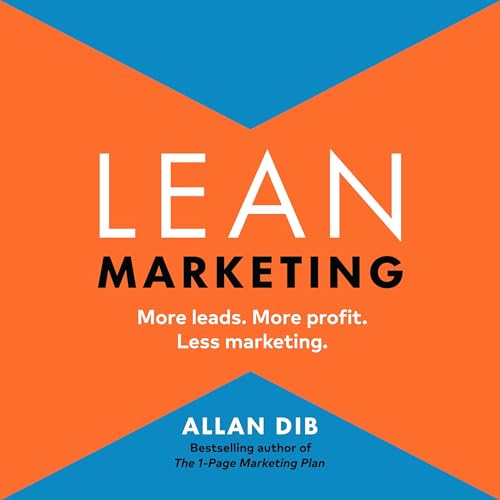

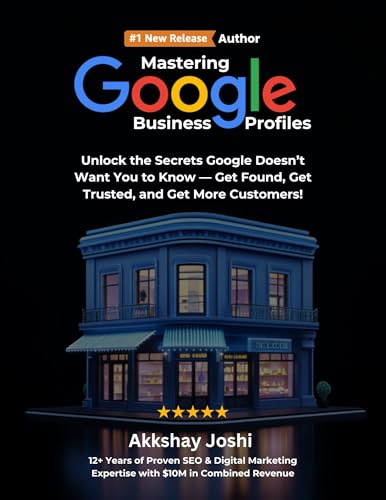
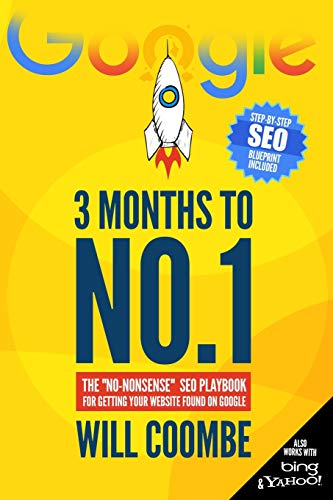
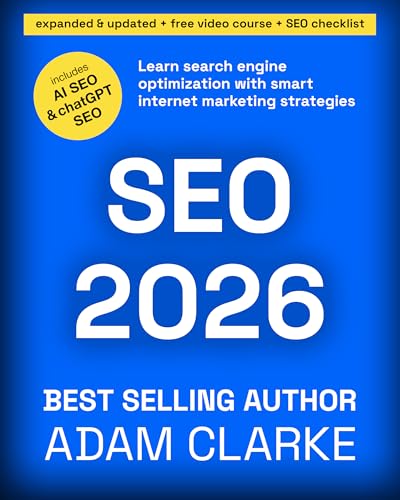

![NEEWER 55W 18"/45cm Ring Light Kit [New Version], 5600K Dimmable ...](https://m.media-amazon.com/images/I/414QLqvZWLL._AC_.jpg)