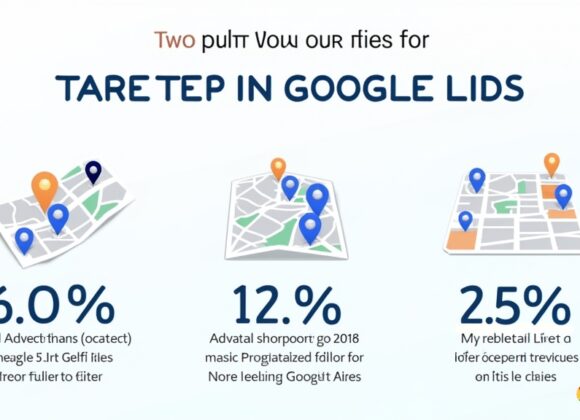Marketing Strategies: Google Ads Keyword Planner Tips for Success
Introduction
Understanding the Importance of Keyword Research in Marketing
In today’s digital world, effective marketing relies heavily on understanding your audience and what they are searching for online. Keyword research is a vital part of this process, as it helps you discover the terms and phrases potential customers use when looking for products or services like yours. By utilizing tools like Google Ads Keyword Planner, you can enhance your marketing strategies and improve your ad performance. This article will guide you through the features of Google Ads Keyword Planner and provide tips to help you succeed in your marketing efforts.
What is Google Ads Keyword Planner?
Overview of the Tool
Google Ads Keyword Planner is a free tool offered by Google that assists advertisers in finding relevant keywords for their campaigns. It provides insights into search volume, competition levels, and suggested bid prices for various keywords. With this information, marketers can make informed decisions about which keywords to target in their ads.
Key Features and Benefits
One of the main benefits of using Google Ads Keyword Planner is its ability to generate keyword ideas based on your business goals. The tool allows you to explore new keywords related to your products or services while providing historical statistics such as average monthly searches. Additionally, it offers forecasts on how selected keywords might perform over time. This valuable data helps you create targeted ad campaigns that reach the right audience effectively.
How to Access and Set Up Google Ads Keyword Planner
Creating a Google Ads Account
To access Google Ads Keyword Planner, you’ll first need a Google Ads account. If you don’t have one yet, visit the Google Ads website and click “Start Now.” Follow the prompts to set up your account by entering basic information about your business and payment details.
Navigating the Interface
Once you’ve created an account, log in to access the dashboard. From there, click on “Tools & Settings” at the top right corner of the page. Under “Planning,” select “Keyword Planner.” You’ll find two main options: “Discover new keywords” and “Get search volume and forecasts.” Familiarizing yourself with these sections will help streamline your keyword research process.
Effective Keyword Research Techniques
Identifying Your Target Audience
Before diving into keyword research, it’s essential to understand who your target audience is. Think about their demographics—age, location, interests—and what problems they are trying to solve with your product or service. Knowing this information will guide you toward selecting relevant keywords that resonate with them.
Analyzing Competitor Keywords
Another effective technique involves analyzing competitor keywords. Tools like SEMrush or Ahrefs can help identify which keywords competitors rank for successfully. By studying their strategies, you can uncover gaps in their approach or discover high-performing keywords that may work well for your campaigns too.
Utilizing Keyword Suggestions and Insights
Long-Tail Keywords vs. Short-Tail Keywords
When researching keywords using Google Ads Keyword Planner, you’ll encounter both long-tail and short-tail keywords. Short-tail keywords are typically one or two words long (e.g., “shoes”), while long-tail keywords consist of three or more words (e.g., “best running shoes for kids”). Long-tail keywords often have lower competition but higher conversion rates because they target specific queries from users ready to purchase.
Seasonal Trends and Search Volume Analysis
Understanding seasonal trends can also enhance your keyword strategy significantly. Use Google’s trend analysis feature within the planner to see how certain terms fluctuate throughout different times of the year—this insight allows you to optimize campaigns according to peak search periods effectively.
Organizing and Managing Your Keywords
Creating Ad Groups Based on Keywords
Once you’ve gathered a list of potential keywords from Google Ads Keyword Planner, it’s crucial to organize them effectively into ad groups based on themes or topics related directly back to specific products/services offered by your business—this organization improves relevance between ads shown during searches performed by users interested in those subjects!
Using Negative Keywords Effectively
In addition to positive targeting methods through relevant keyword selection; employing negative keyword strategies prevents ads from appearing alongside unrelated searches! For example: if selling luxury watches; adding ‘cheap’ as a negative term ensures budget-conscious shoppers won’t see those promotions—saving money while improving overall campaign performance!
Measuring the Success of Your Keywords
Key Performance Indicators (KPIs) to Monitor
Measuring success starts with identifying key performance indicators (KPIs). Some important KPIs include click-through rate (CTR), conversion rate (CR), cost per acquisition (CPA), impressions generated per keyword used—all these metrics provide insight into how well each targeted term performs within active advertising campaigns!
Adjusting Strategies Based on Performance Data
After monitoring KPIs regularly; adjustments may be necessary! If certain high-traffic terms yield low conversions; consider refining ad copy associated with them—or even pausing underperforming ones altogether until further optimization occurs! Flexibility remains essential when managing ongoing digital marketing initiatives!
Conclusion
Final Thoughts on Maximizing Marketing Success with Google Ads Keyword Planner
Using Google Ads Keyword Planner effectively can significantly boost your marketing success by ensuring you’re targeting relevant audiences with optimized content tailored specifically towards meeting their needs! Remember always stay updated regarding industry changes so that continuous improvements occur over time leading towards increased engagement rates ultimately resulting greater returns-on-investment across all advertising efforts made along this journey!
📢 Explore More: Continue Your Journey!
If this article helped you, check out Mastering SEO Basics! It covers essential techniques that help improve visibility online through strategic content creation.


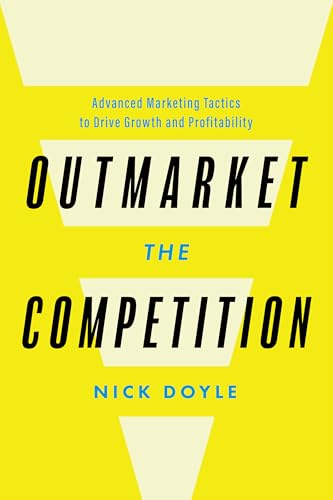



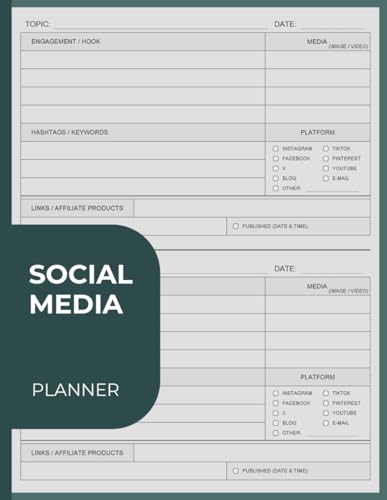
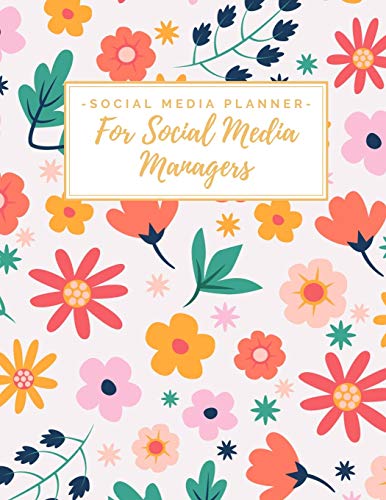
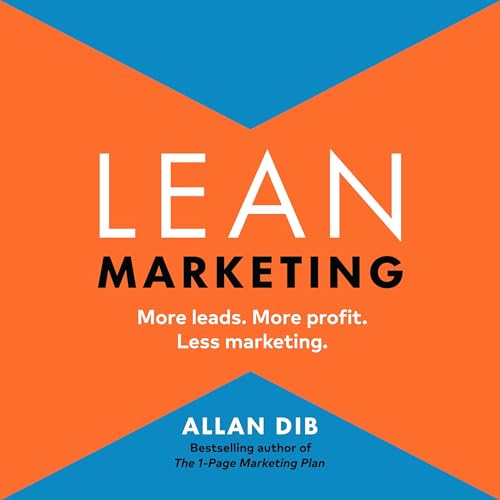

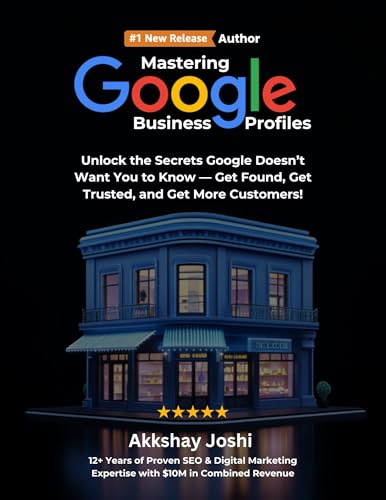
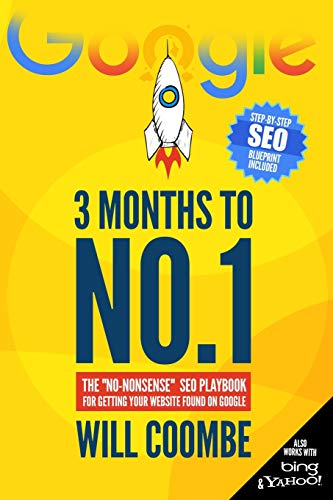
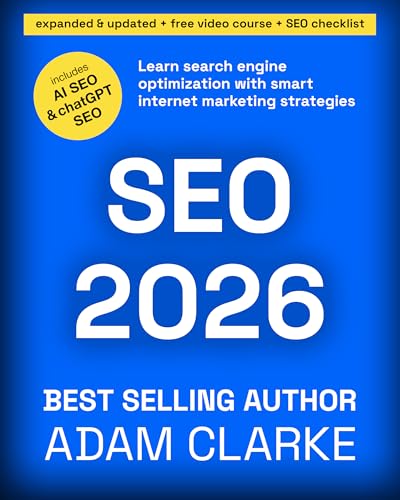

![NEEWER 55W 18"/45cm Ring Light Kit [New Version], 5600K Dimmable ...](https://m.media-amazon.com/images/I/414QLqvZWLL._AC_.jpg)